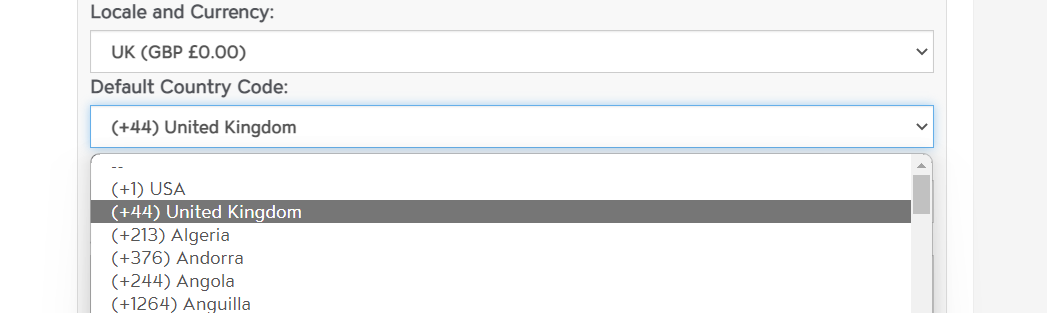When adding a person to the CRM, you will now notice the country code option next to the phone number.
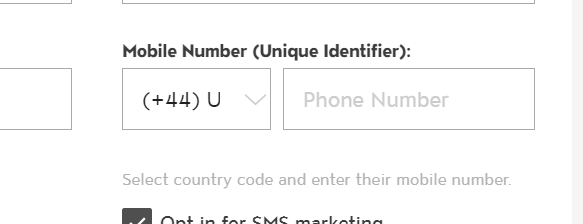
This is designed to ensure you attach the proper country code to their phone/mobile number in order to standardize the phone number for integrations and displaying.
By default, we'll select your default country code. To set your default country code, go to the company menu and edit the company profile.
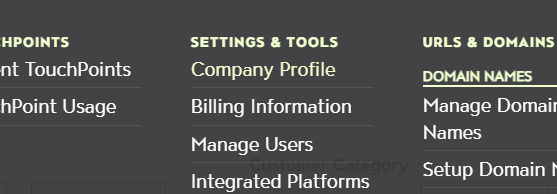
Scroll down and you'll be able to select your platform's default country code.