When viewing applicants, you'll notice a checkbox next to each row (along with a check all option).
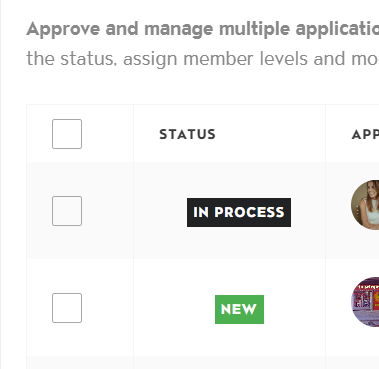
When checking these rows, you'll be able to select the membership they are enrolling in along with changing the status at the bottom of the page.
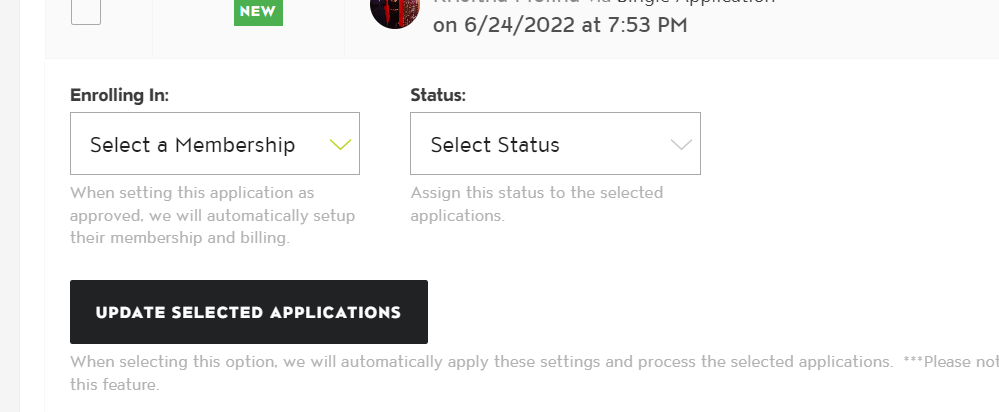
When selecting Approved and after selecting a membership tier, the screen will prompt oyu for the rate and the option to automatically setup their membership.
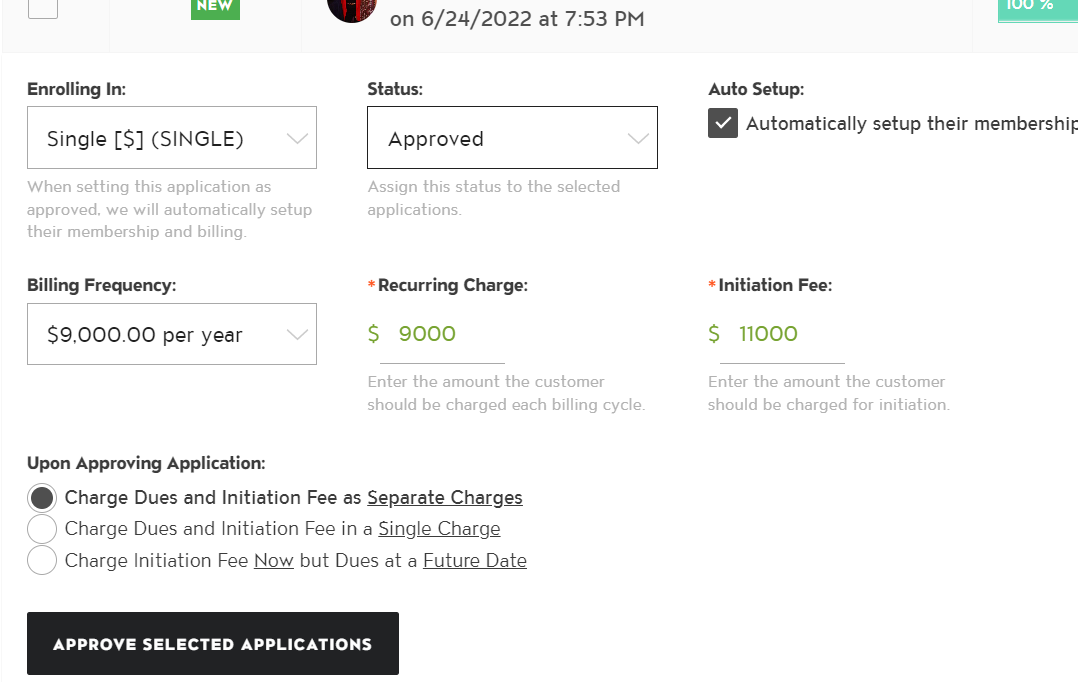
Upon approving the selected applications, the system will automatically approve these applications and then route you to view the completed job. Please be patient while it finishes the actions behind the scenes.
You will also notice an option to change the person on an application.
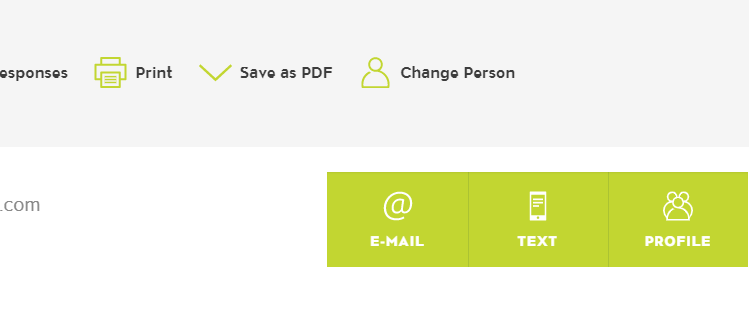 When clicking on change person, it will route you to select the person to assign the application to. Upon selecting that person, all responses and answers associated with the application will be re-assigned to the new person.
When clicking on change person, it will route you to select the person to assign the application to. Upon selecting that person, all responses and answers associated with the application will be re-assigned to the new person.
You'll be taken to the updated application upon completion.