To set this up, go to the Integrations and click on Calteq.

Calteq will provide you with the necessary information to enter on this form, which includes the API URL, username, password, domain name, etc. You will also need to identify a Campaign ID and List ID from within the Calteq Interface.
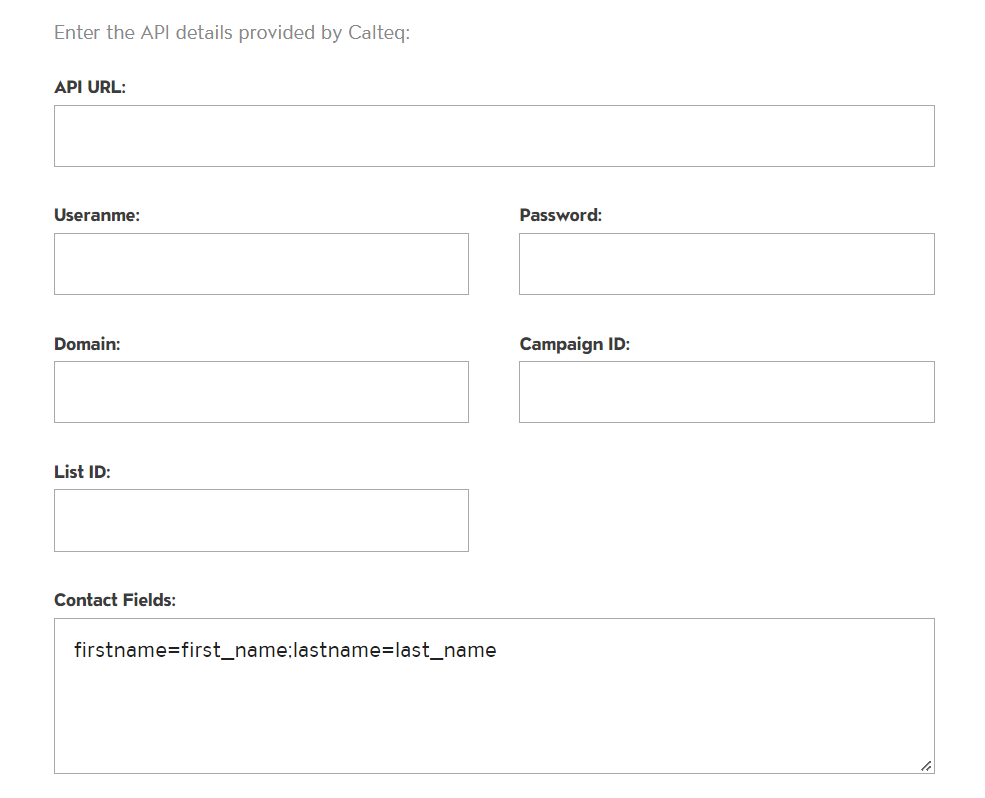
The Contact Fields field is designed to map the Calteq field name to the Peoplevine field name. We included basic information to start but will also sync the member's phone number.