To do this, you will need to setup a new Other Payment Option in Toast.
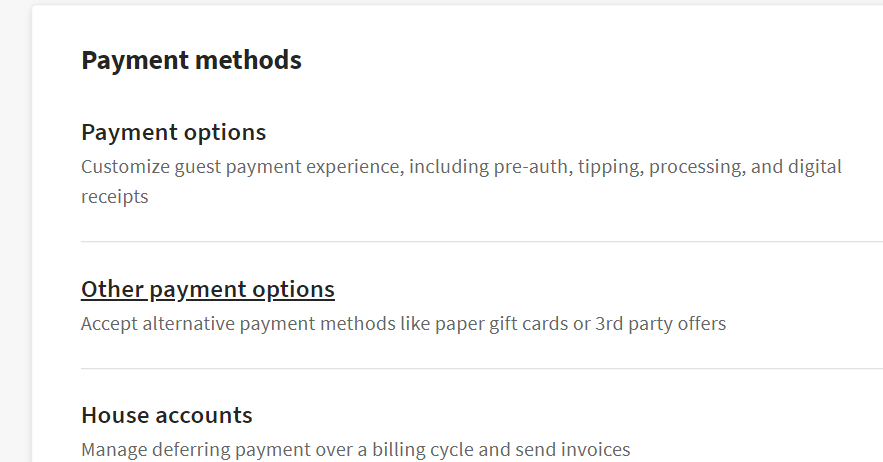
Click to add a new Other Payment Option and fill in the details.
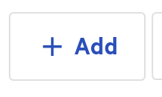
Enter the Name as Peoplevine Card on File and a brief description for reference.
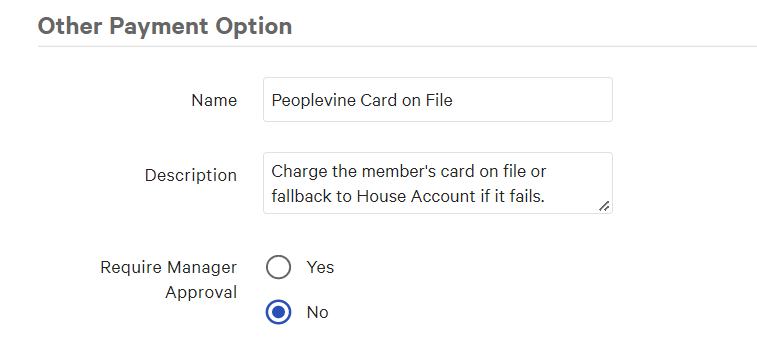
Make sure you set Require Manager Approval to No and then The Show options to No.
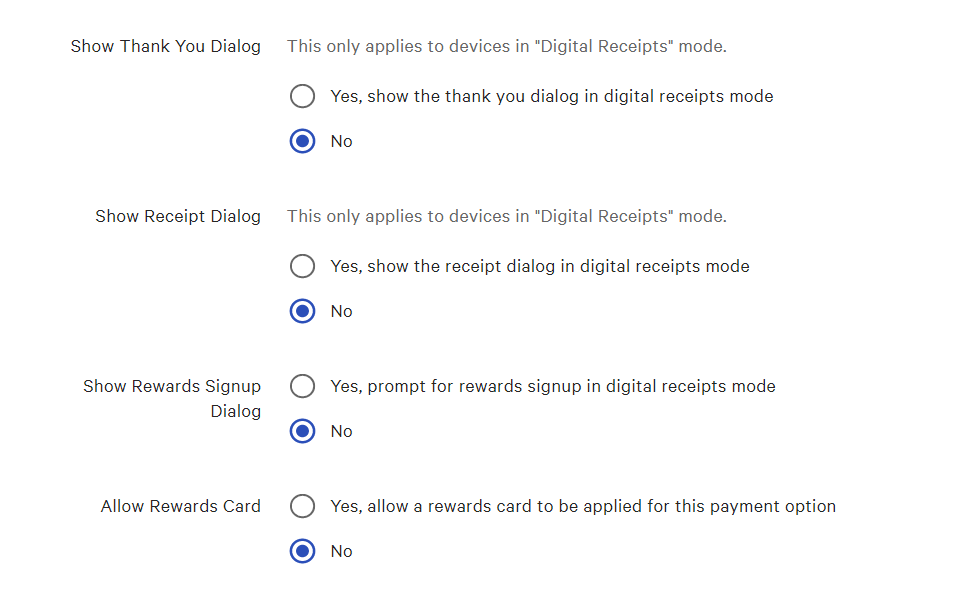
Once you've save your payment, grab the Payment GUID/Number.
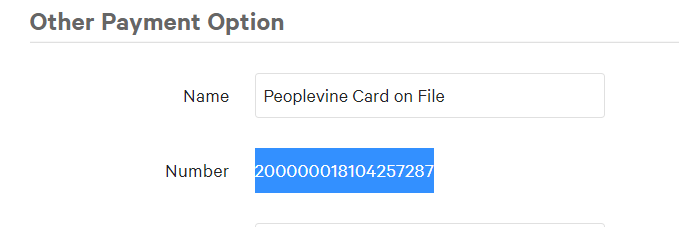
Make sure you hit Publish Changes.
Then in the Control Panel under the Toast integration, enter the Guid under the Card on File Tender GUID settings on the integration.
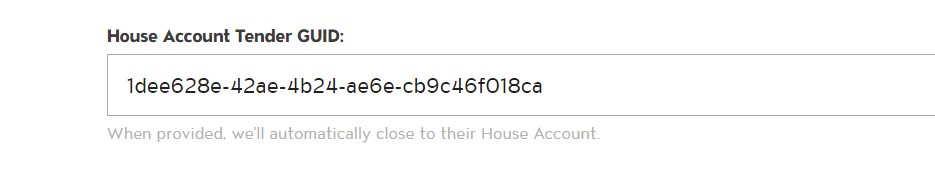
Now when making a payment, instead of hitting House Account, click Other.
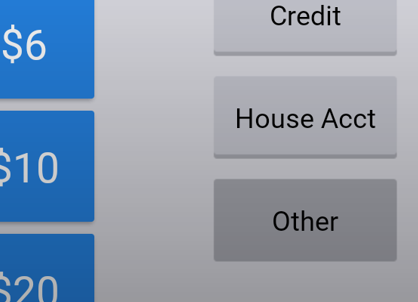
This will then display the Peoplevine Card on File option.
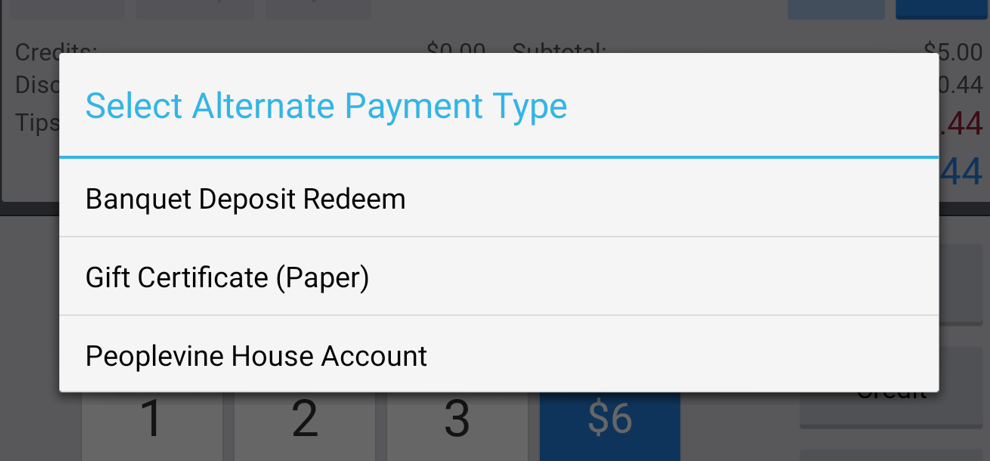
When you click on Peoplevine Card on File, you will be prompted for tip (if you chose that option) and then it will close to their card on file in Peoplevine and then to their House Account if that fails.