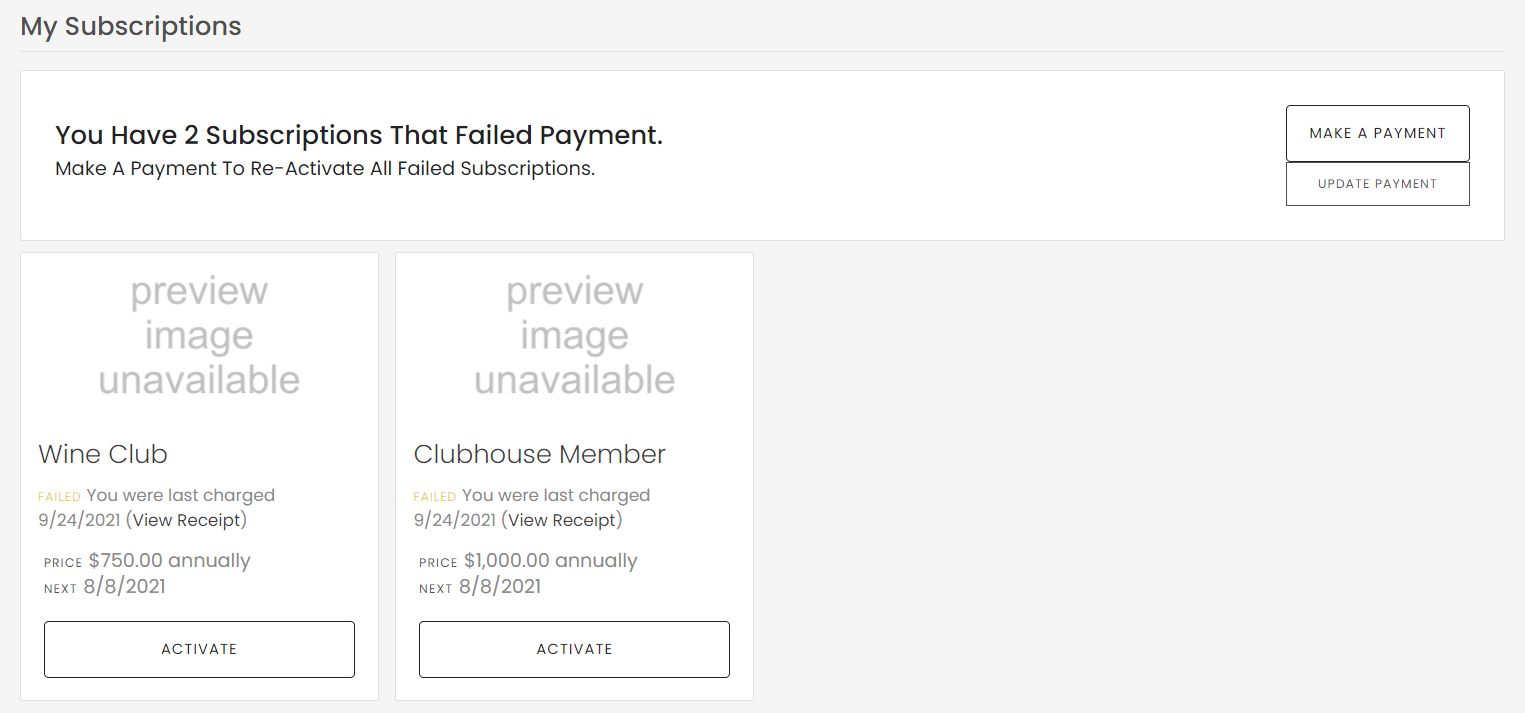In order to renew a group of subscriptions at once, start by going to the CRM profile, scroll to subscriptions and click on See All Subscriptions.
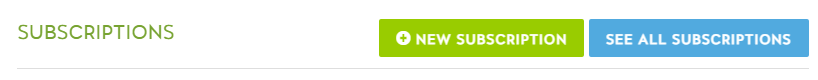
If the person has failed subscriptions, you will see a button to Renew Failed Subscriptions.
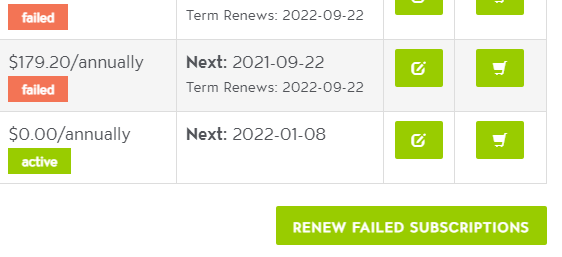
After clicking the button, the system will charge all past failed subscriptions into a single charge. If something should not be charged, make sure you change it to cancelled or another status other than failed, pending or active. The next billing date should also be in the past. Once completed, you will receive a confirmation stating There was an issue processing your request. or We processed a payment for $0.00 and activated their subscriptions. depending on the charge being successful or not.
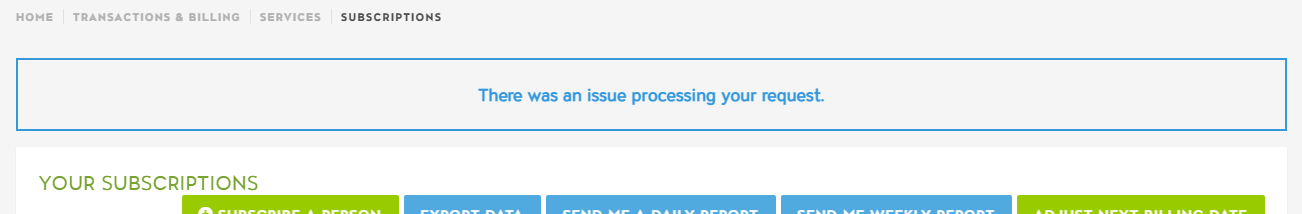
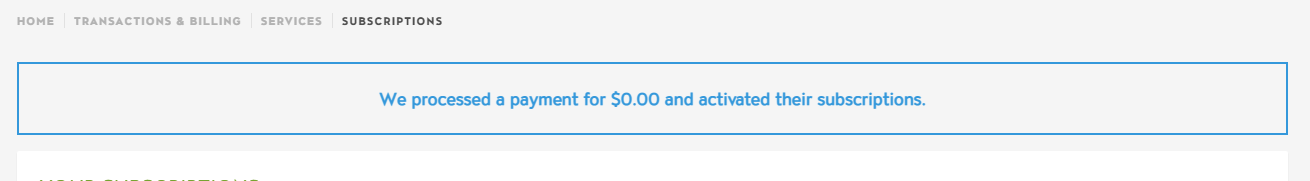
Note: your subscribers/members will also get the typical subscription follow up emails that they get when billing occurs.
To confirm if successful, you can also view the last transaction on their profile.
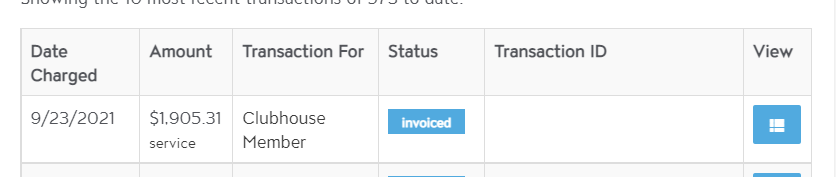
Click on it to see the details of the charge (including the combined billing).
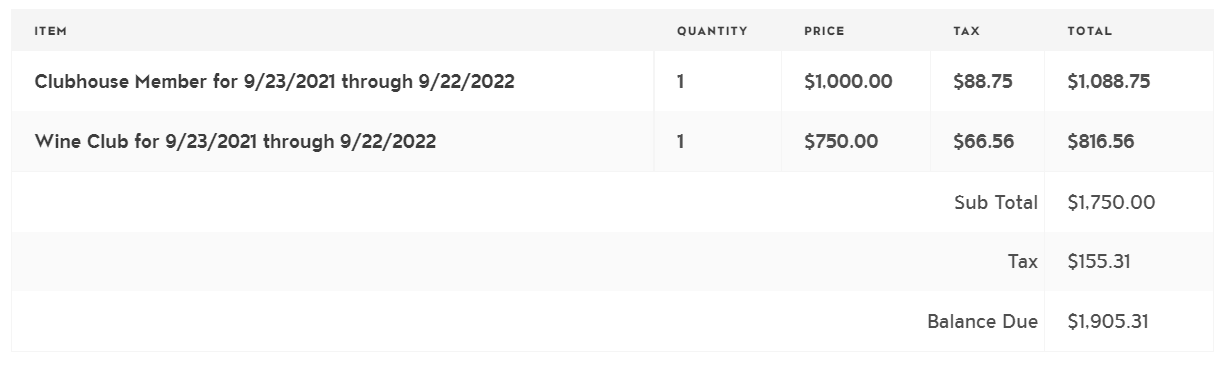
We also updated the experience for your members/subscribers. They can visit /account/subscriptions in the member portal and will notice a new button to make a payment to reactivate all failed subscriptions.