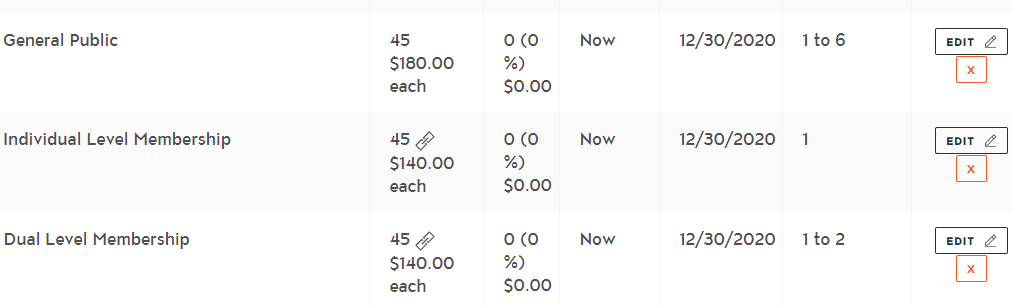You can create a simple template by clicking on the Manage Ticket Template button found on the Event Dashboard.
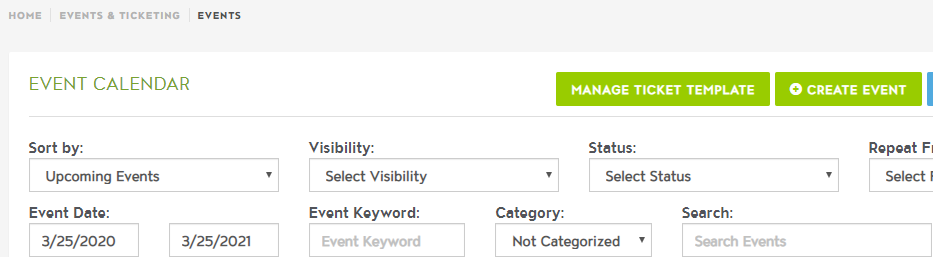
After you create an event, click on manage tickets (or you'll be taken there if you select a ticketed event) where you will now see a button to Copy in Ticket Template. Once you click on this it will copy over all tickets from the ticket template. If you've already added tickets to an event, you will not see this option.
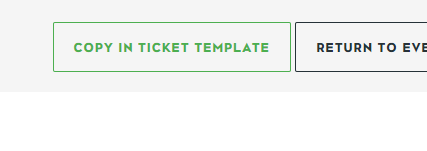
Once you copy, you will see them setup with linking, limits, etc. all in place and ready to sell for this event.