Let's say you don't want people to have to enter a password to login, then you can create a custom landing page, form and newsletter notification to send your customers a magic link to login. To set this up, follow these steps:
- Setup a new form that simply asks for their e-mail address, make sure that you map the field to the e-mail address attribute. And the form should be Multiple Responses enabled.
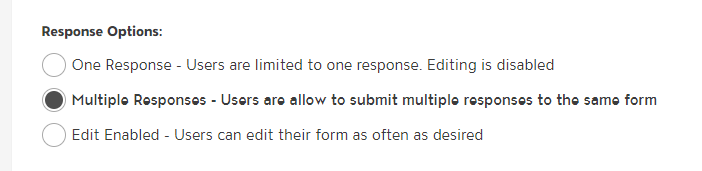
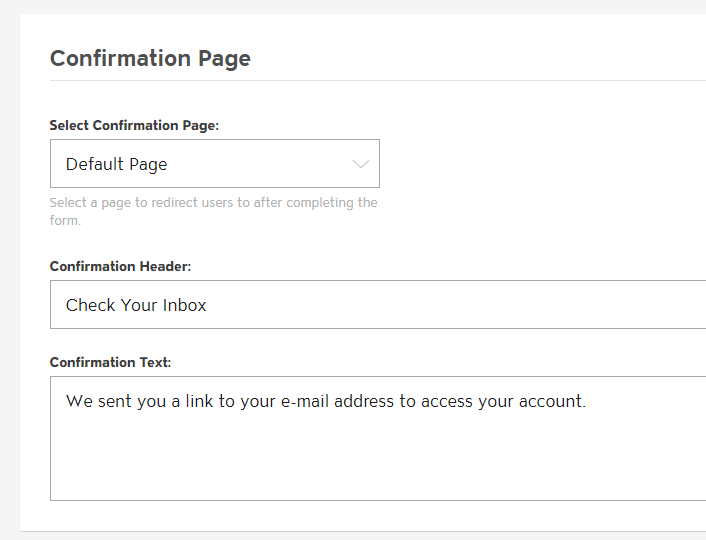
- Then create a new landing page and assign the form you just created. Make sure to add the tag to have it pop up on your page.
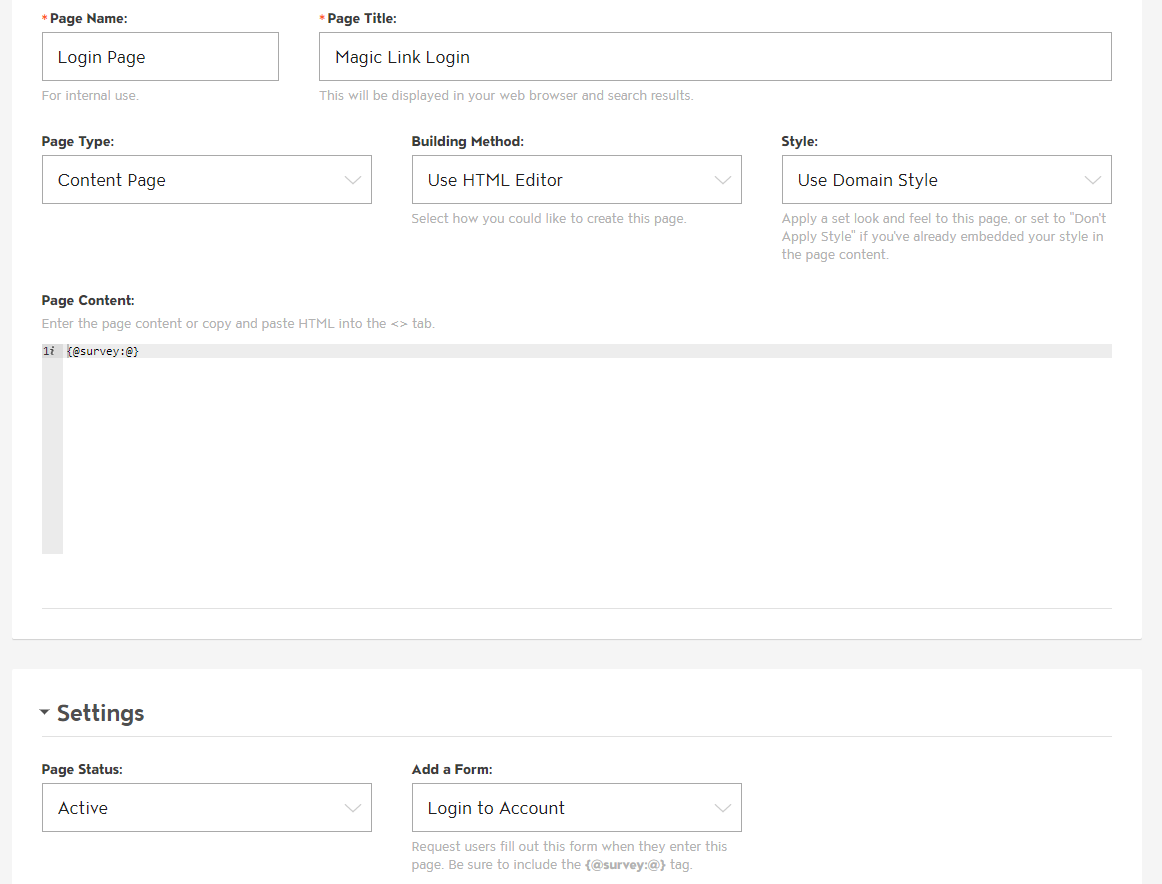
- Now setup a new E-mail Notification that is assigned to the completion of that form.
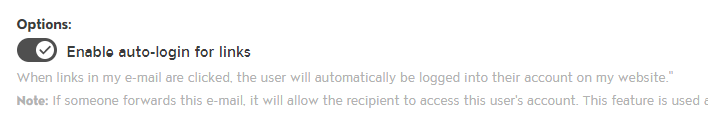
When they complete the form, they will get an e-mail to auto-login to their account (or wherever you send them).