Now that you've authenticated Square with PeopleVine, you can setup Square as a payment processor. Start by going to the Company Menu and click on Payment Processors.
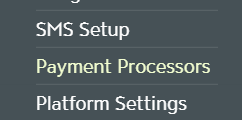
Click on Register a Payment Processor. Select Square as your payment processor and it will display the ability to link to an existing Square integration.
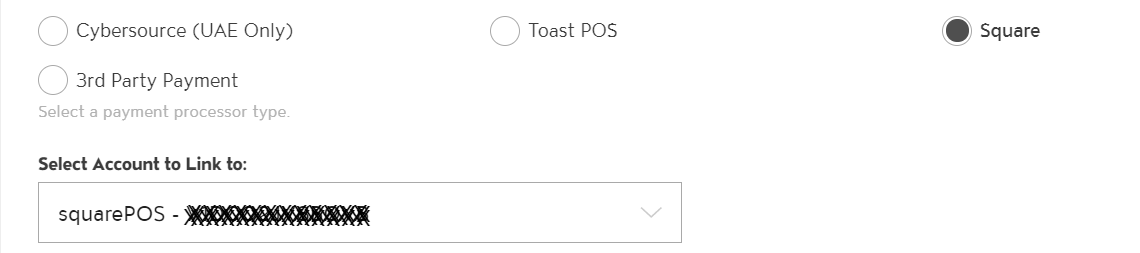
Once saved, you will now see this as an available payment processor to use when charging, setting up a subscription, assigning to an event or a domain name.
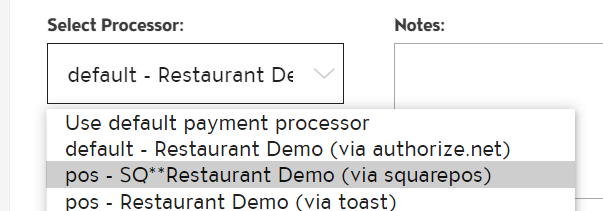
When selected, we will refresh the available payment methods that can be used with the Square payment processor.
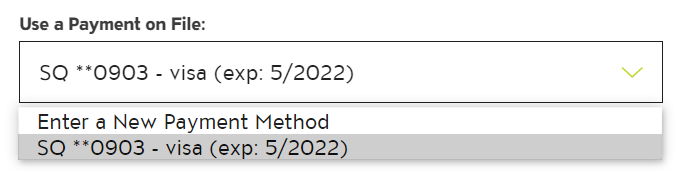
Please note that Square can only process payments to credit cards that were either registered at the POS or registered specifically through our Square flow.