For starters, there's a new checkbox that starts unchecked to remove one of the biggest pains in importing data. Now by default, we will NOT send any e-mails, webhooks, campaigns or any other automation when data is imported. This ensures that your imported list of data is not autoamtically notified when it happens.
To leverage this feature, simply do nothing more but to import. However, if you want to send newsletters, trigger campaigns or fire a webhook, then make sure you check the box that says "Send automated e-mails, webhooks and other triggers while importing the data (keep unchecked to not send anything)."
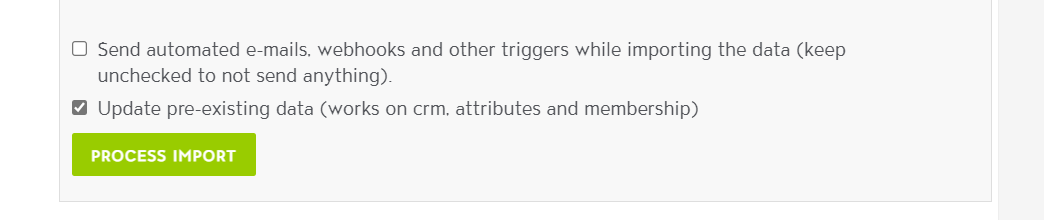
We also made it cleaner to map the data, so you can run down the list and map it.
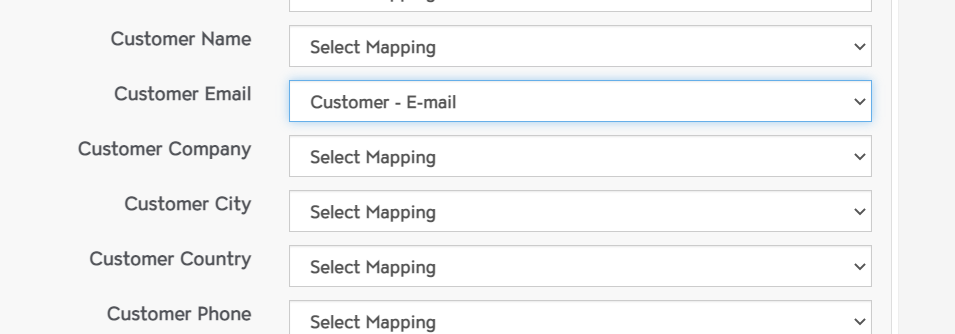
Lastly, we added the ability to import payment info!!!! So if you have existing tokens or you want to load and tokenize raw cards, you can do it in a secure and automated fashion. Please note that any files uploaded to the server are added to a password protected folder and are also deleted as soon as the data is imported.
To get stated, simply choose Payment Info as the Imported Data Type.
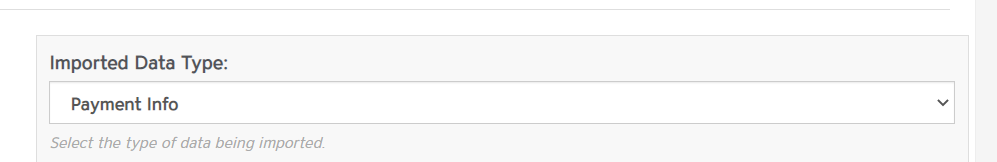
This will then allow you to map the payment info to our standard fields.
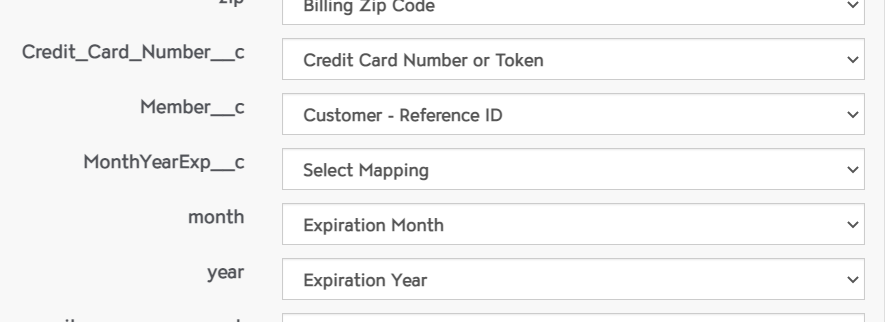
Make sure you flag whether you are migrating cards that are already tokenized or not.
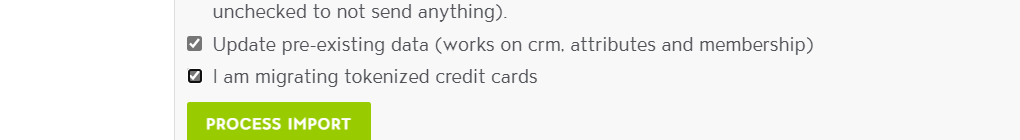
Once imported, we'll save the payments to the customer your identified. We recommend using the customer_no or the cusotmer_reference for a direct match.