To change the next billing rate for your members, start by ensuring you update the services with this new rate.
Go to Sell then click on Manage Services under Transactions.
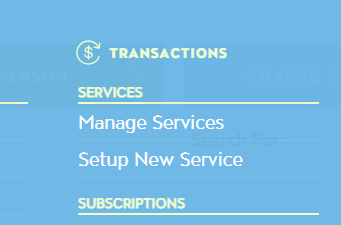
Find the Billing Services for the memberships you are increasing the rate of and edit the new rate.
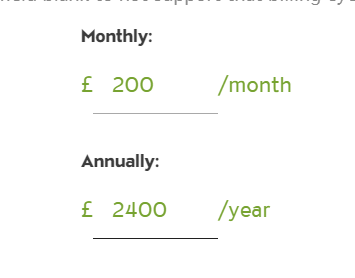
Once you've completed this, go to Sell then View Subscriptions (or Subscriptions on the home screen).
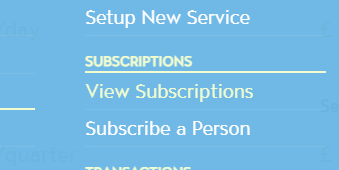
Click on the Adjust Next Billing button.
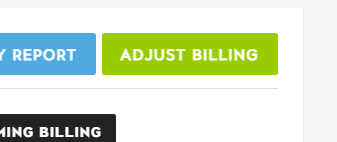
Check the box to set the rate to the new rate and then select the services/memberships to adjust.
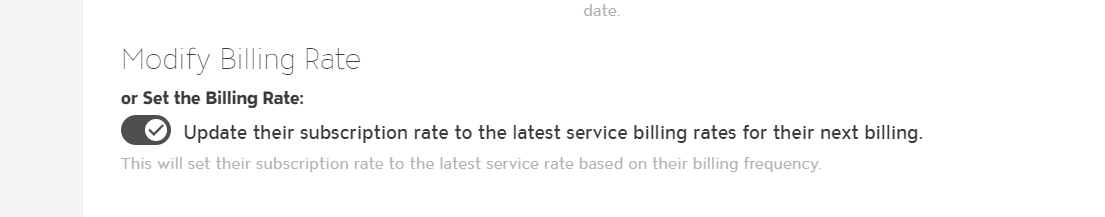

When selecting this, it will automatically adjust the next billing date for everyone who is active, pending or failed membership status only.
PLEASE NOTE Do not run this job if you have adjusted the rate for people in the same group, e.g. one person pays less than someone else and you don't want to adjust them. This tool ADJUSTS EVERYONE in the services you select.