To get started, you will need to obtain the Group ID in Square. To do this, login to your Square account and go to the Customers tab.
When viewing All Customers in the directory, click on the All Customers dropdown and then select the Group you want to store members in.
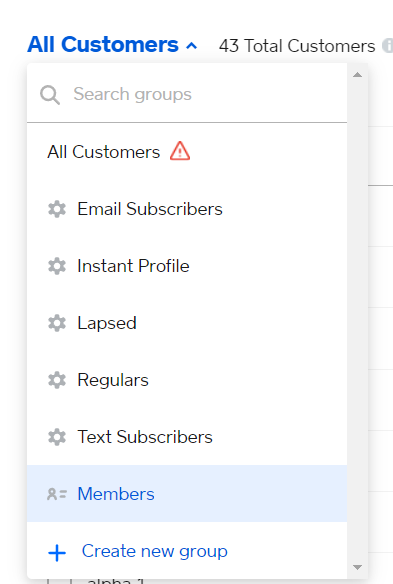
Upon selecting that group, you'll notice the URL change.
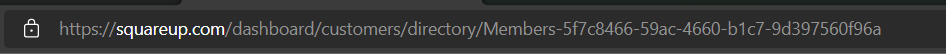
After your Group Name (e.g. Members), copy the rest of the text after the first dash after the group (e.g. 5f7c8466-59ac-4660-b1c7-9d397560f96a). You will need to place this as the membership sku in the membership program in Peoplevine.
To do this, login to the Control Panel, go to the membership program, click edit and scroll to membership sku. Paste the ID value there.
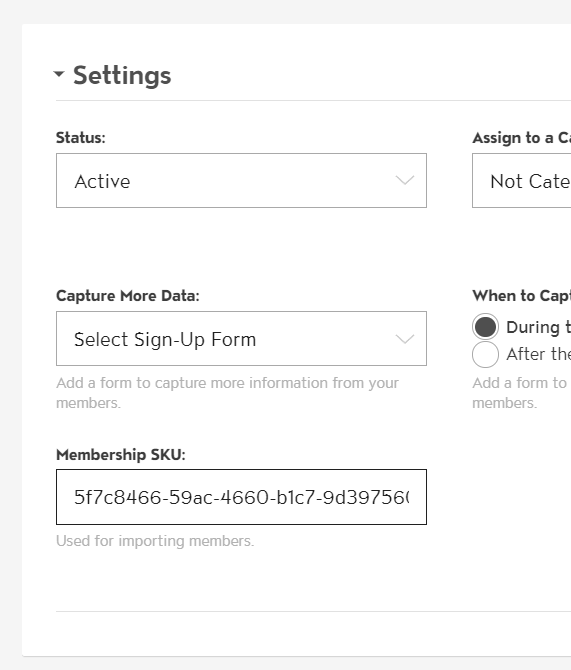
Now when a member is added, updated or synced, it will show up in this group.