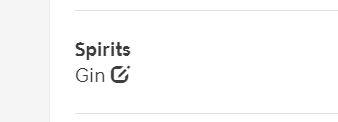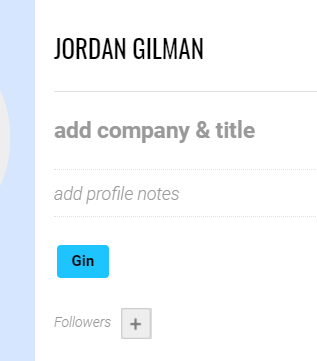By default, our system will sync the following customer attributes with Sevenrooms' Client Tags:
- Dietary Restrictions
- VIP client type
- Client Type
- Special Attention
- Profession
- Seating Preference
- Champagne
- Spirits
- Water
- Wine
We leverage the default client tags provided by Sevenrooms to simplify syncing between our systems. However, with our latest update, you can extend the attributes you sync with Sevenrooms by adding them to the configuration.
Go to the Integrated Platforms and click on Sevenrooms.
As you scroll to the bottom, you'll noticed Extended Attributes to Sync. Here, you can enter any additioanl attributes you want to sync between the two platofrms.
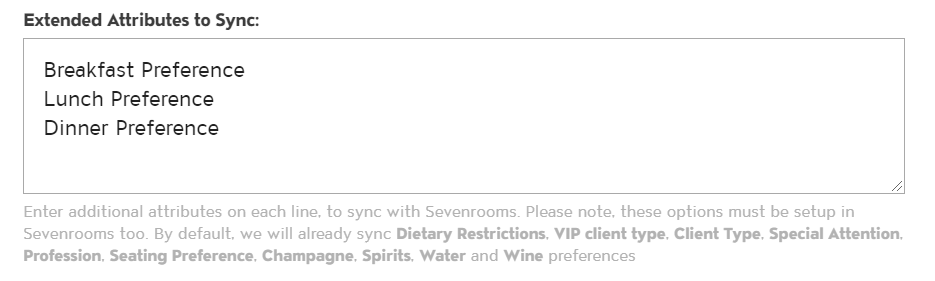
Once you update the connection, we will ensure these customer attributes sync directly with their Sevenrooms profile.
****PLEASE NOTE**** When extending the attributes you sync with Sevenrooms, you need to make sure those Client Tags are already configured in your system. If they are not, then these items will not sync.
Please note that Sevenrooms also supports over 100 tags out of the box. For example, you can see I mapped my favorite Spirit was Gin in Peoplevine and therefore it synced to Sevenrooms.