When viewing the Affiliate engine, you'll notice that we now filter by Active affiliates bringing the more relevant data to the forefront. You can always change this by selecting the status filter and changing to "Select Status" for all or "Inactive Only".
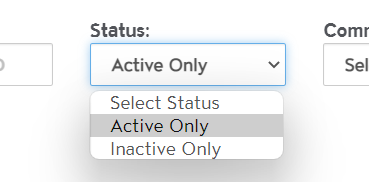
When viewing affiliates, you will see a new button "Affiliate Report" to jump right to the reporting screen.
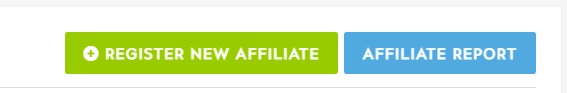
When activating the affiliate report, you'll see a detailed breakdown of the person's earned commissions, revenue they generated for you over a period of time along with quick glances at YTD, last month and this month.
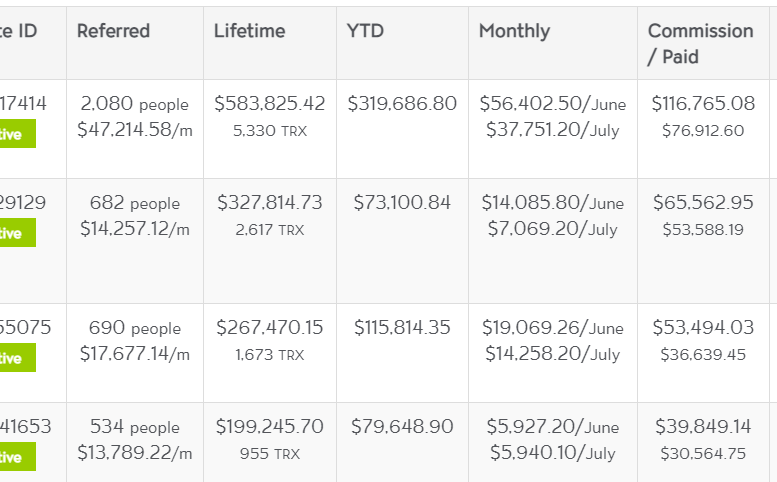
When in reporting mode, you'll see the highest volume affiliates first.
You can filter by a period of time to see how much revenue they generated along with their earned commission (calculated out). When you do this, then we'll show the results sorted by highest volume that period.
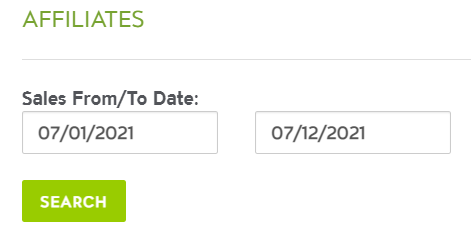
You can click on the links to take you to the breakdown report.