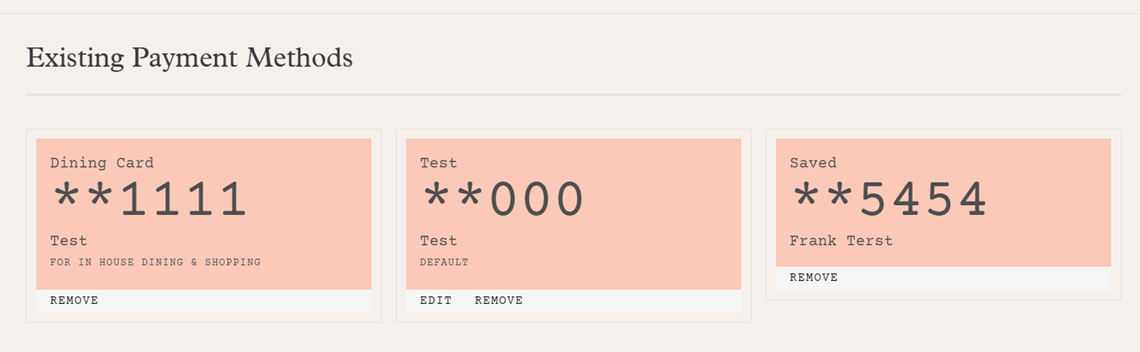If they don’t have a dining card on file, it will prompt them to activate.

The payment options are reduced to focus on Member Dues and Dining/Shopping. Add to My Wallet is used so they don’t replace their default dues or dining card (as they may need to add for purchasing event tickets).
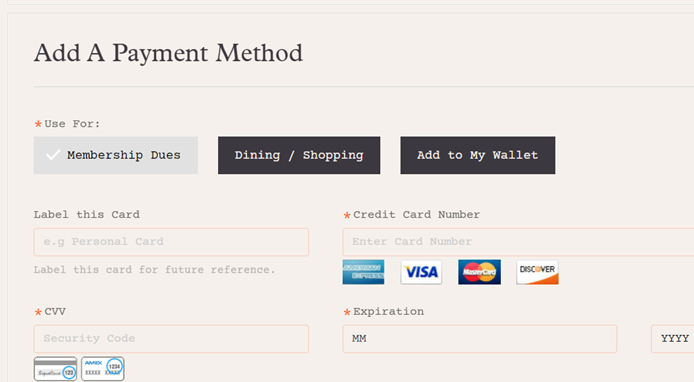
When you select Dining/Shopping or the Activate a Card on file for Dining and Shopping, the system will prompt for a card to be used with square. I made the verify and the save payment information all one button now – so it acts the same as a membership dues card.
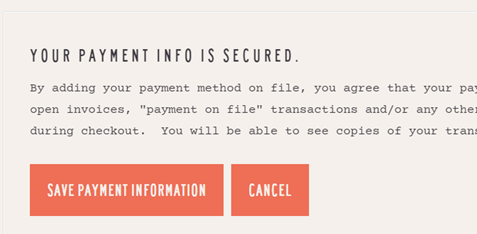
Existing cards will show correctly now.