Your accounting team's best friends are going to be our Transaction engine and our Subscription engine. The Transaction engine will report on all revenue generated since you started charging people within Peoplevine while the Subscription engine will provide predictability based on upcoming membership dues.
When taking a payment in Peoplevine, your staff will be provided with a few options, several of these need to be enabled and/or available in the customer's account. In addition on your website, your members will have the ability to check out via a few (verified) methods. These methods include:
- Credit Card - direct validation with your processor (Staff + Member)
- ACH - direct validation with your processor and must be enabled (Staff + Member)
- Wire - to track a wire by number for auditing purposes (Staff only)
- Cash - to track cash payemnts for auding purposes (Staff only)
- Paper Check - to track check payments by number for auditing purposes (Staff only)
- Voucher - to track using a voucher or other redemption method for auditing purposes (Staff only)
- Gift Certificate - allows a member to use their gift card, stipend or deposit (Staff + Member)
- Entry - for last resort auditing purposes (Staff only)
- Invoice - enable a member to pay at a later date with a House Account (Staff + Member's have to be enabled)
You will find these transactions and payment types when charging a person and reporting on charges in the Transaction engine.
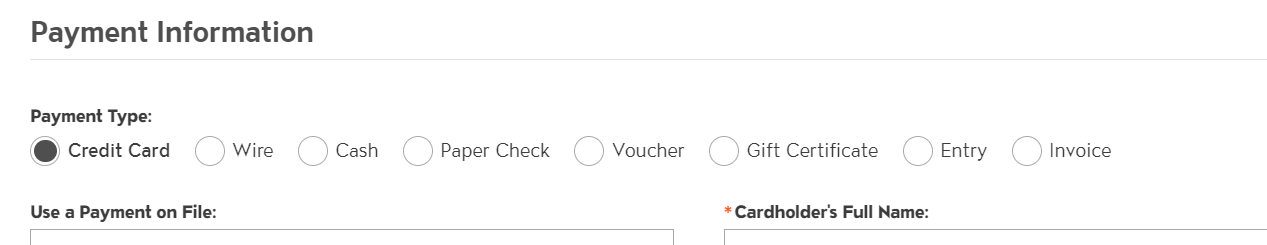
The Transaction engine provides screens and reports for transparency on how you receive payment including payment type, timeframe, receivables, processor confirmation, etc. Here are some of the reports we suggest, they can ALL be found under Sell > Transactions:
- View All Transactions - A raw view of the transactions as they enter our system. You can filter the data with live filtering including transaction type, card type, date chaged, transaction amount and more, in addition to quick YTD, LY, MTD, LM and other useful reports.
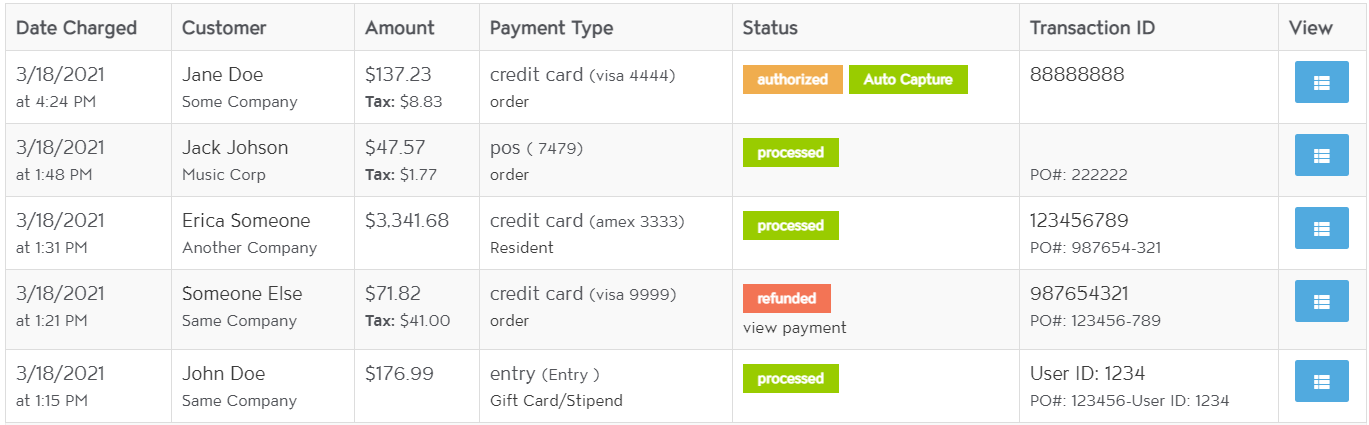 When viewing a transaction you will see different options based on the status of the order. Although a retry is available for failed payments, it is best to go back to the action to retry. For every refund, the original transaction will be linked. Some transactions are composed of transactional line items, you can break these out here or see them when viewing a transaction. The type refers to the first or main item in the items.
When viewing a transaction you will see different options based on the status of the order. Although a retry is available for failed payments, it is best to go back to the action to retry. For every refund, the original transaction will be linked. Some transactions are composed of transactional line items, you can break these out here or see them when viewing a transaction. The type refers to the first or main item in the items.
- Members Statements - Are available on a member's CRM profile. Each month, we'll combine their spend into a single statement that you can print, save as PDF and export to CSV to share with your members. They also have access in their member portal too!
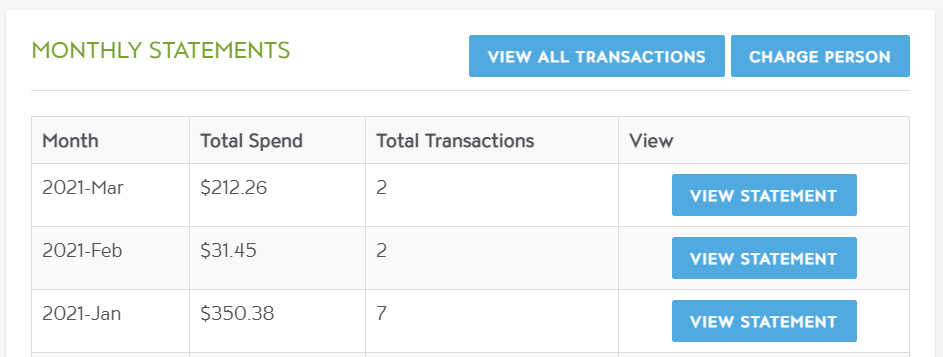
- Account Receivables - Generate an aging report of past due invoices to gain control over your account receivables. You can even update the report to show as of a specific date (perhaps the items 2+ years old should be written off - in the future you should leverage our card on file experience).
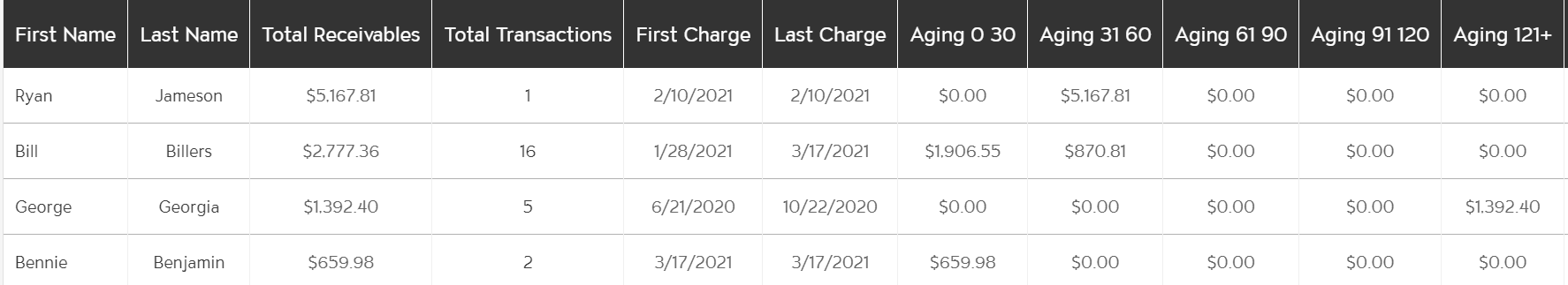
- Open Invoices - You can either click on the Total Transactions next to their name to their open intoices or go to the Open Invoices report to see all open invoices. Quickly filter by date, amount or other methods to see who still owes you money. This is the same report we use for transactions, but we filter by the status of Invoiced.
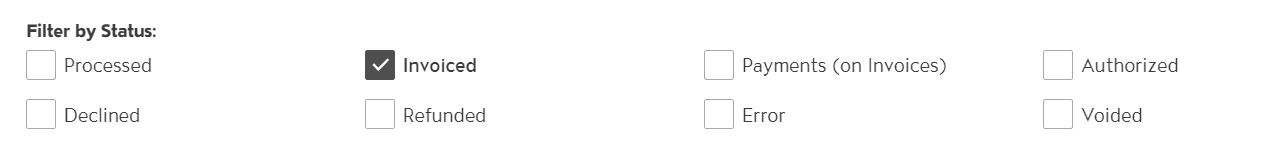
- Transaction Pivot Reports - This report provides you a breakdown of cash flow based on specific focus areas:
Transactions By Billable Item which shows you revenue across channels like event tickets, giftcards, membership dues, F&B orders, etc.
Revenue By Category Across Function including how people paid across which categories
Transactions By Payment Type + Billable Item to see the breakdown of type of credit card and other payment methods
Tax By Category Across Function similar to above but showing tax collected
- Customer Spend Report - Found under the CRM, this provides a real-time view of your top spenders acrosss all functions, e.g. you can find your top spenders in event tickets or F&B.
- Gift Cards + Stipends Balance - To identify your liabilities for gift cards, stipends, deposits and more, this tool will provide real-time insight on total spend vs. total available.
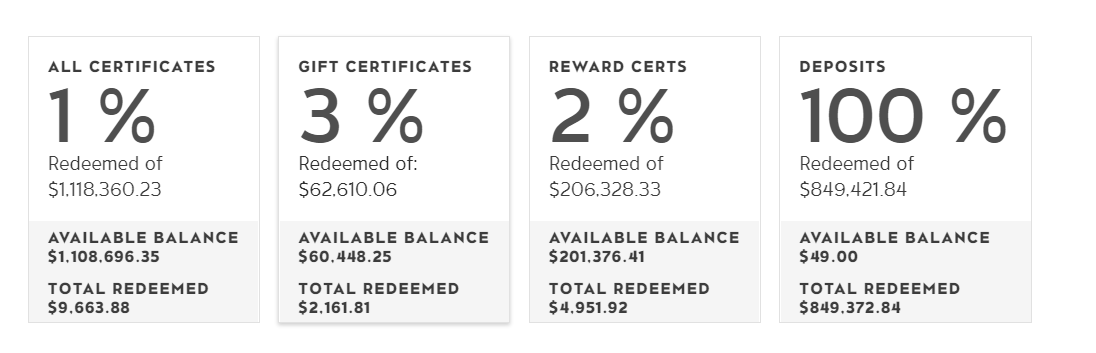
Transactions will flow in from multiple channels in PeopleVine. When viewing the transaction, you can click to see more details on the spend. However, you may find it easier to view the source of this data (e.g. Commerce, Events, Donations, Schedulers, etc.). Under the Sell suite, you will find several sections and reports to view this information. A few notable tools include:
- Order History under Commerce - As orders flow in from your website, F&B experience or your connected POS, you will see a real-time filterable view to help manage your order flow.
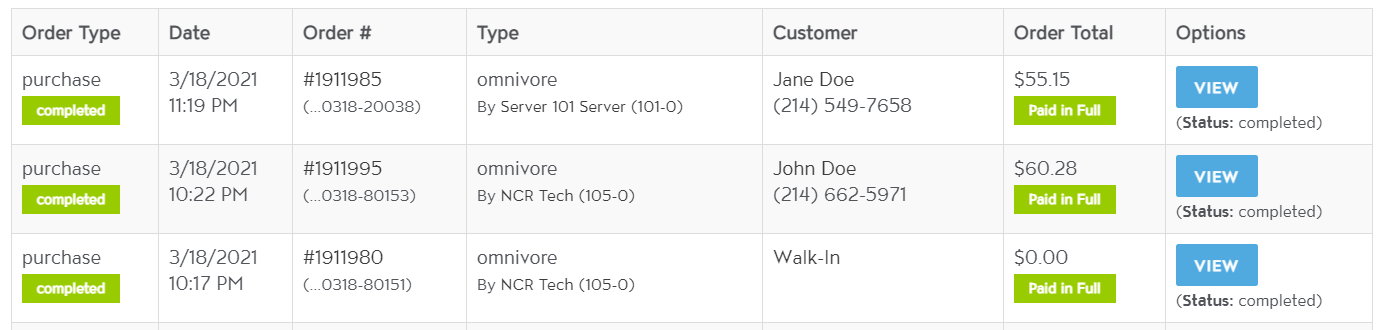
- Coupons and Promos under Commerce - see what discounts were applied to which orders, to understand promotions and/or abuse.
- Product Sales Report under Commerce - As we record sales from your POS, ecommerce, F&B and other channels that supply order data, we will bring to the front your top sellers along with total revenue, average per check and more.
The Subscription engine provides reporting on past charged membership dues along with providing insight into future revenue. You can find these links under Sell > Transactions > Subscriptions:
- View All Subscriptions - This screen provides a real-time analysis of your subscriptions, by default active, but can be filtered by any status, date, billing frequency and much more.
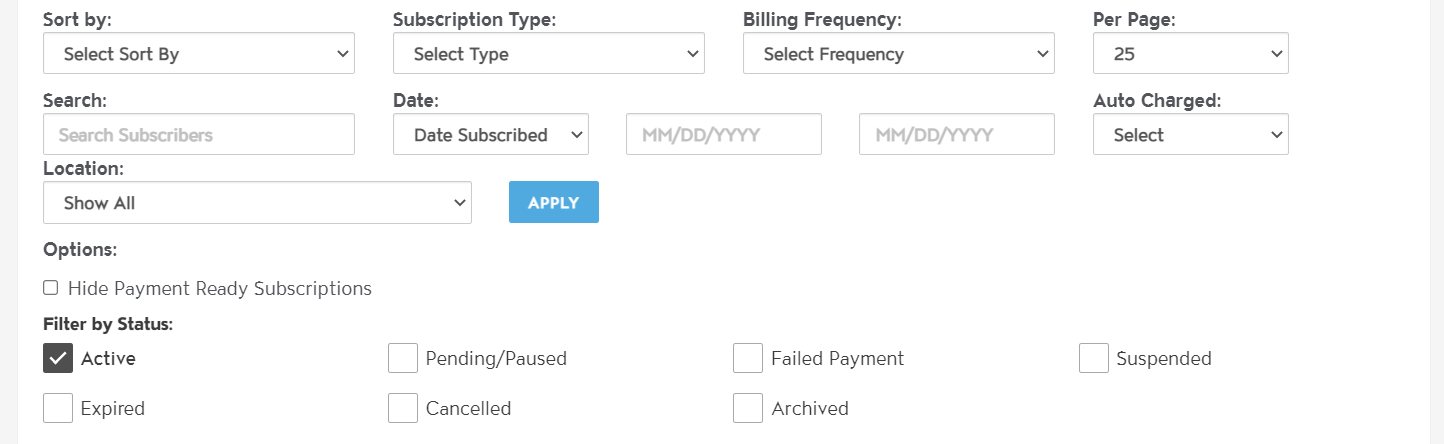
There are also more than a dozen one-click reports and the ability to subscribe to daily and weekly updates.
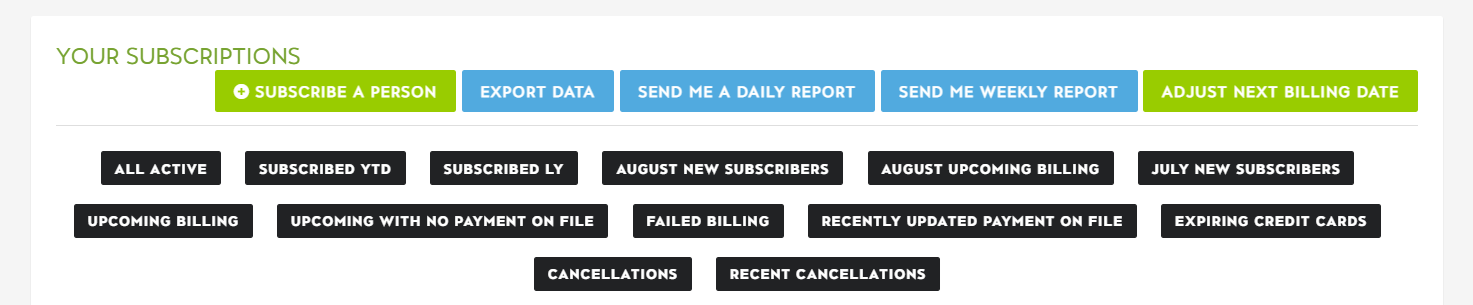
You will also find additional reports located under our reporting engine. These enable you to access a more specific break-down of your data for specific use cases:
- Member Sales + Sign Up by Employee
- Touchpoint Activity and Revenue
- Transaction List by Payment Type
- Transaction List with Gross/Net Revenue after Taxes Breakout
- Transactions by Revenue Stream
------------------------------------------------------
FAQ
When orders flow from the POS, what syncs to Quickbooks?
We only sync payments from the POS and PMS when they are processed within Peoplevine. For example if a member pay for their order via the House Account, Stipend or Card on File experience, then this transaction will flow to Quickbooks from Peoplevine. If it's paid at the POS with a physical credit card, cash or other means, we will NOT send this to Quickbooks.
How are transactions processed?
When a member or guest chooses to make a payment, whether it's through the POS, Member Portal, Member App or Control Panel, we send the transaction details and (tokenized) payment info to the Payment Gateway via a server to server HTTPS/SSL Secure connection. Once we receive the response from the gateway, we'll log this transaction in our database at which point we can send an outbound webhook (with the data), notify your staff and/or notify the member/guest. We will then present the response to the user and continue the flow if successful or stop if it failed.
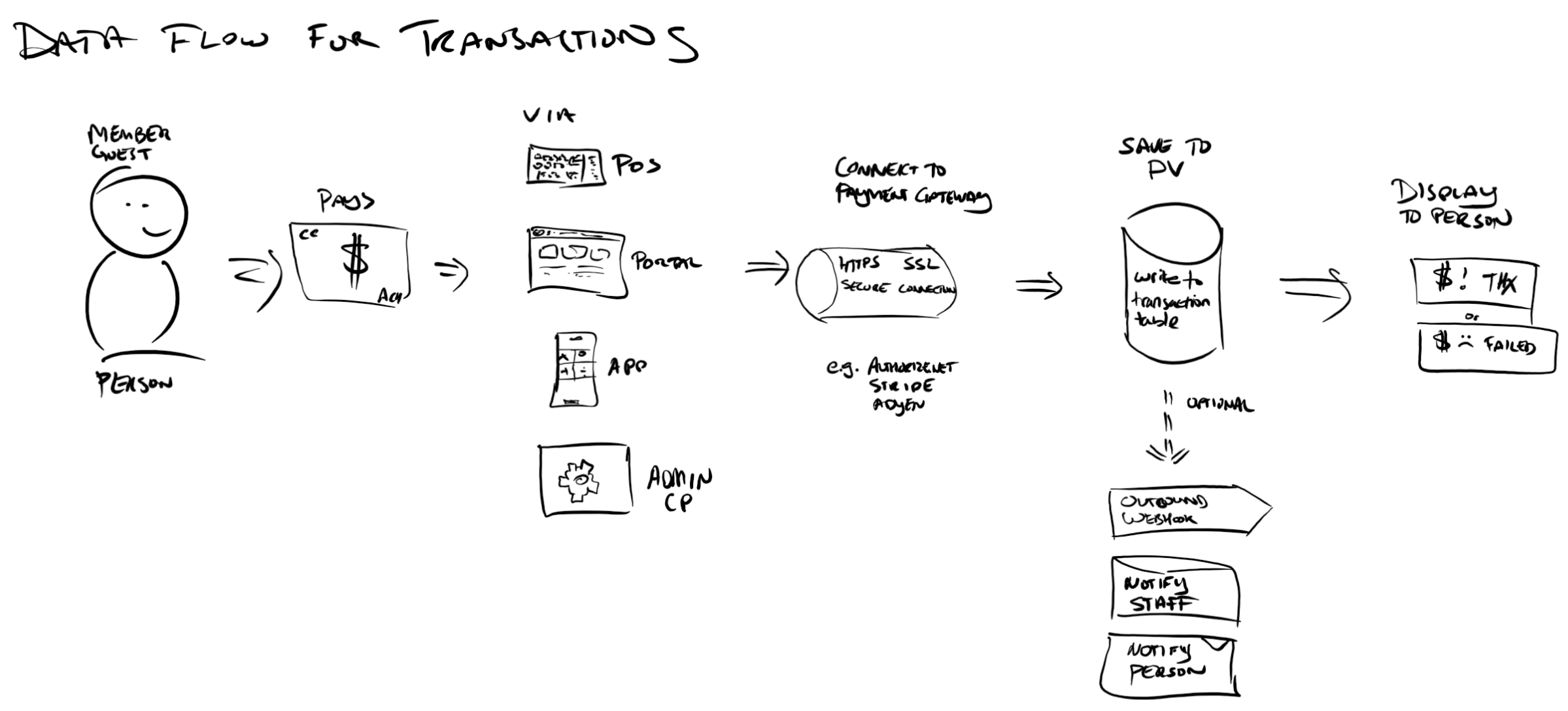
How can you guarantee my member and guest's payment info is safe and secure in your platform?
When processing payments with one of our "provider tokenized" gateways (Authorize.net v2, Card Connect, Adyen or Square) then the credit card details are captured by via an embedded form from the provider. They immediately tokenize the credit card to their platform and then provide us with that token for future processing. That token is then only transmitted between the Peoplevine Cloud and the payment gateway to process payments. Your staff and members will only see the last 4 digits and will never have access to the token or the original credit card. Your payment gateway becomes the PCI compliant provider to ensure your payment data is safe, this is what they’re a leader in. Let alone the token can only be used for your account with that payment gateway, it can not be used for any other purposes or accounts, so it’s useless to a hacker (or other bad character), if they could even gain access to it.
How do you keep my member and guest's other data safe?
In regards to keeping your member and guest data sensitive, we have several process in place to ensure you and your staff keep member data safe and secure. This includes a variety of permission levels that can limit access by masking data up to showing managers the full details, we keep detailed logs on all exported data (only available to admins), each staff gets their own user/pw so no one shares account access (for traceability and security) along with proactive and periodic penetration testing and PCI compliance scans to ensure no vulnerabilities were introduced.