When viewing the Platform Integrations (under the company menu), you will select on ACT! CRM to link up.
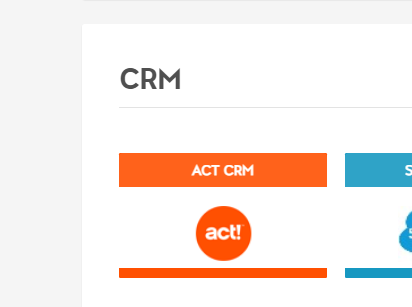
Enter in the API Endpoint (e.g. https://acti.yourwebsite.com/acti.web.api), the database name along with a username and password for a PeopleVine API user.
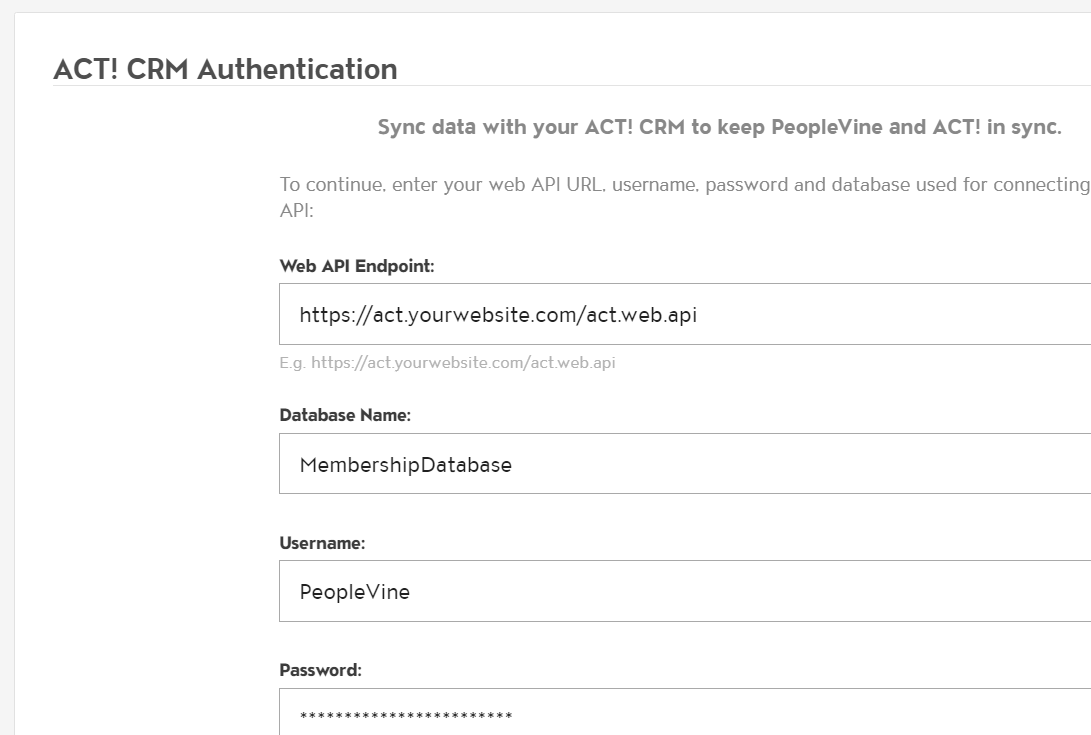
Once you've added the connection, you will be able to sync specific data from ACT to PeopleVine based on a modified date time frame.
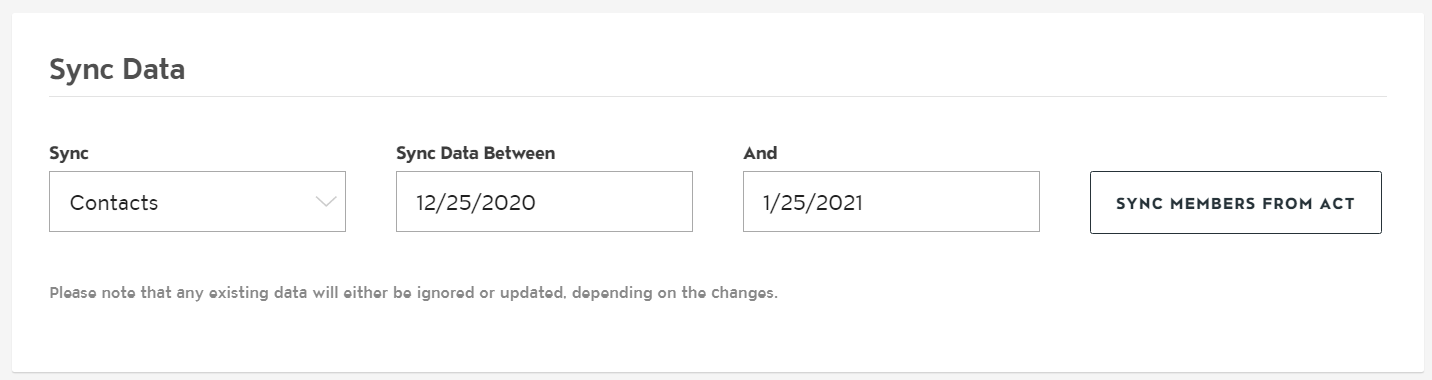
When you sync the contacts from ACT!, we will check the idStatus field for "Member" or "Spousal Member", then we'll create a membership card under the membership program with Membership SKU of Active to signify where we place active members. You will need to create this membership program if it doesn't exist, otherwise we will only import and update CRM contacts.