Did you know your website offers a /shop/fandb experience where your members can order food from their phone? Now with the check of a box, you can also ensure these orders sync back to your POS. We currently support our Omnivore integration and have tested with Aloha.
Simply go to your platform settings and click on the Sync F&B Orders from /shop/fandb with Your POS.
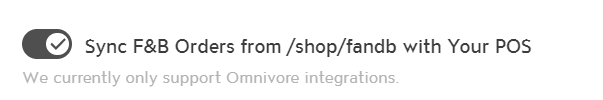
Please also make sure you configure your Omnivore connection with the necessary default values for Online F&B Order Settings.
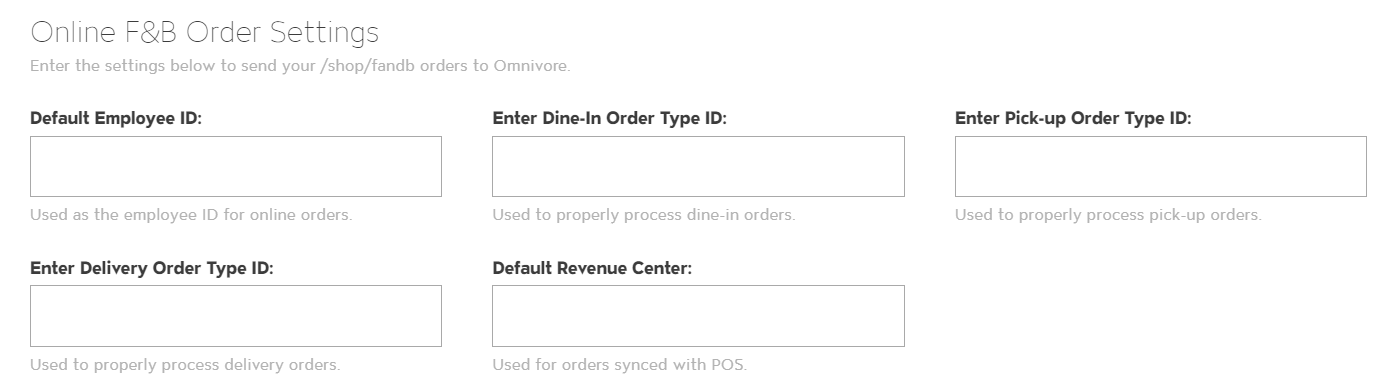
Now, when an F&B orders flows in, we'll sync it to your POS. If it fails to sync, you can opt-in to receive an e-mail notification by going to order history and click on Manage Alerts. You'll see an option to get an alert when someone's Food and Beverage Failed to Sync.
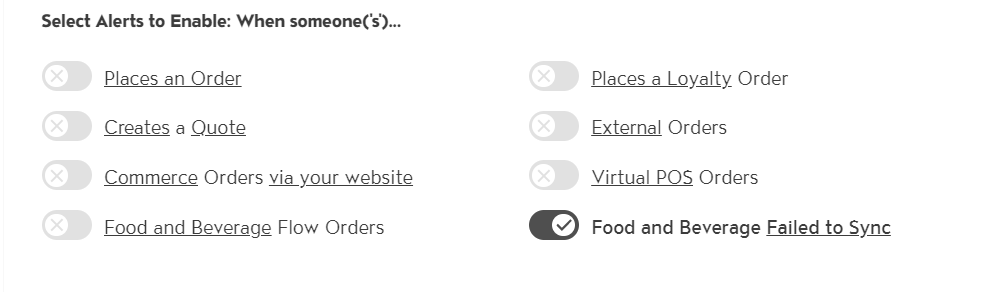
Please note a few things in order for this to work properly:
- The product SKU must be the same ID that was imported from Omnivore. The SKU will be used to place the order and will fail if it doesn't exist.
- Make sure you have the right tax amount in your settings and on products with different pricing
- We don't currently support discounts/coupons
- We don't currently support modifiers