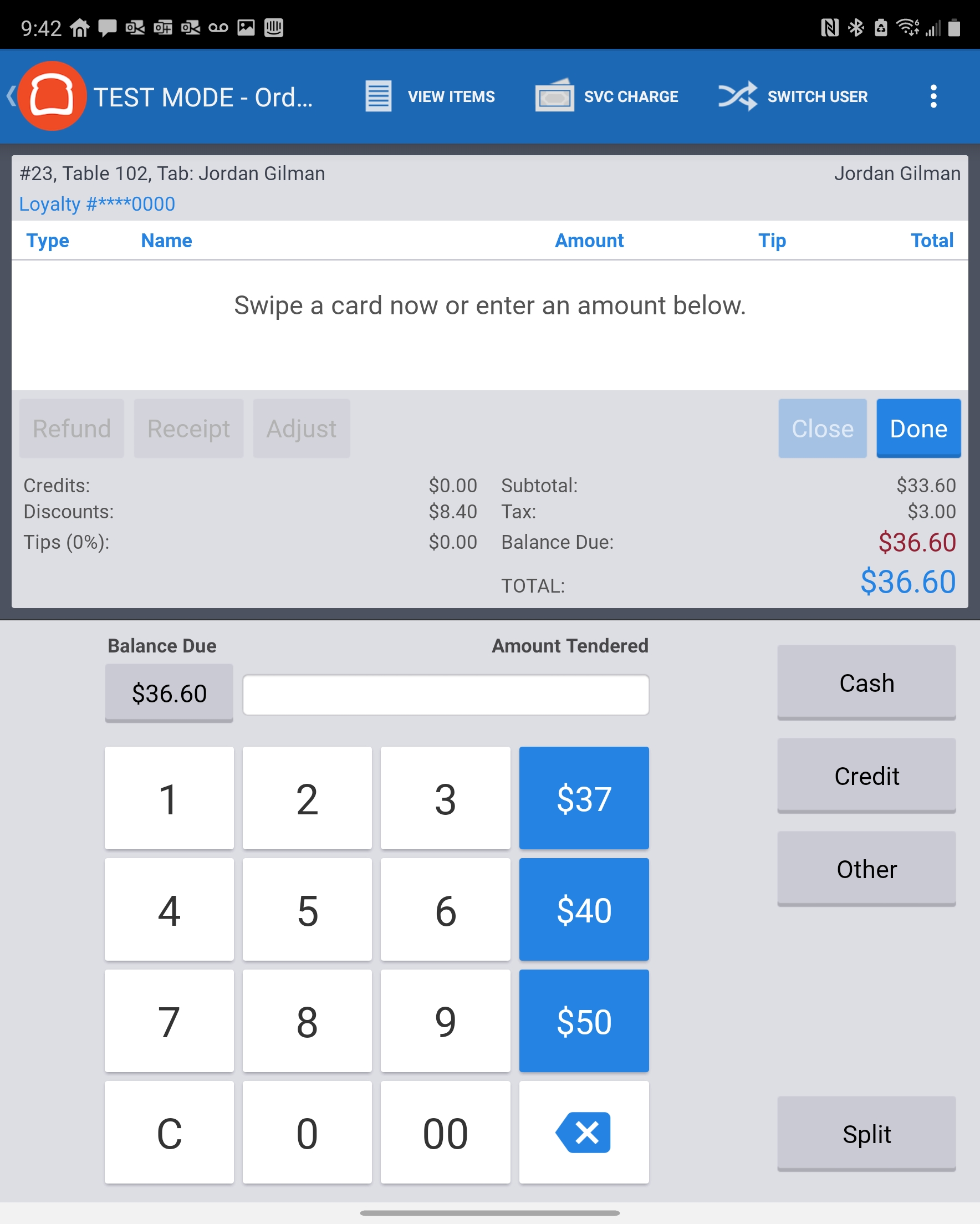In the unlikely event that a change is made to the member's membership number while dining at your location, the loyalty/member lookup engine may not be able to identify your member. In this case, you can follow this path to remove them and assign a new person.
When pressing Pay on the order, you will see Toast is "Processing Loyalty Rewards".

If you encounter the "Error validating the loyalty account" error, then you need to remove the person.
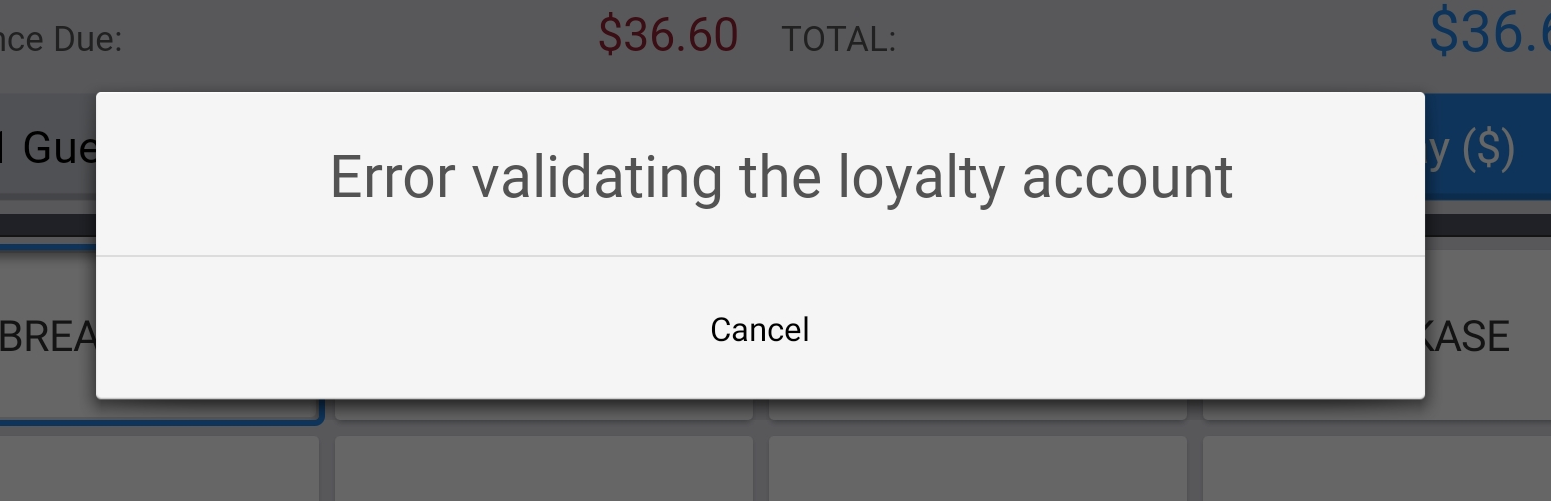
On the ticket, click on the loyalty account number in the upper left hand corner.
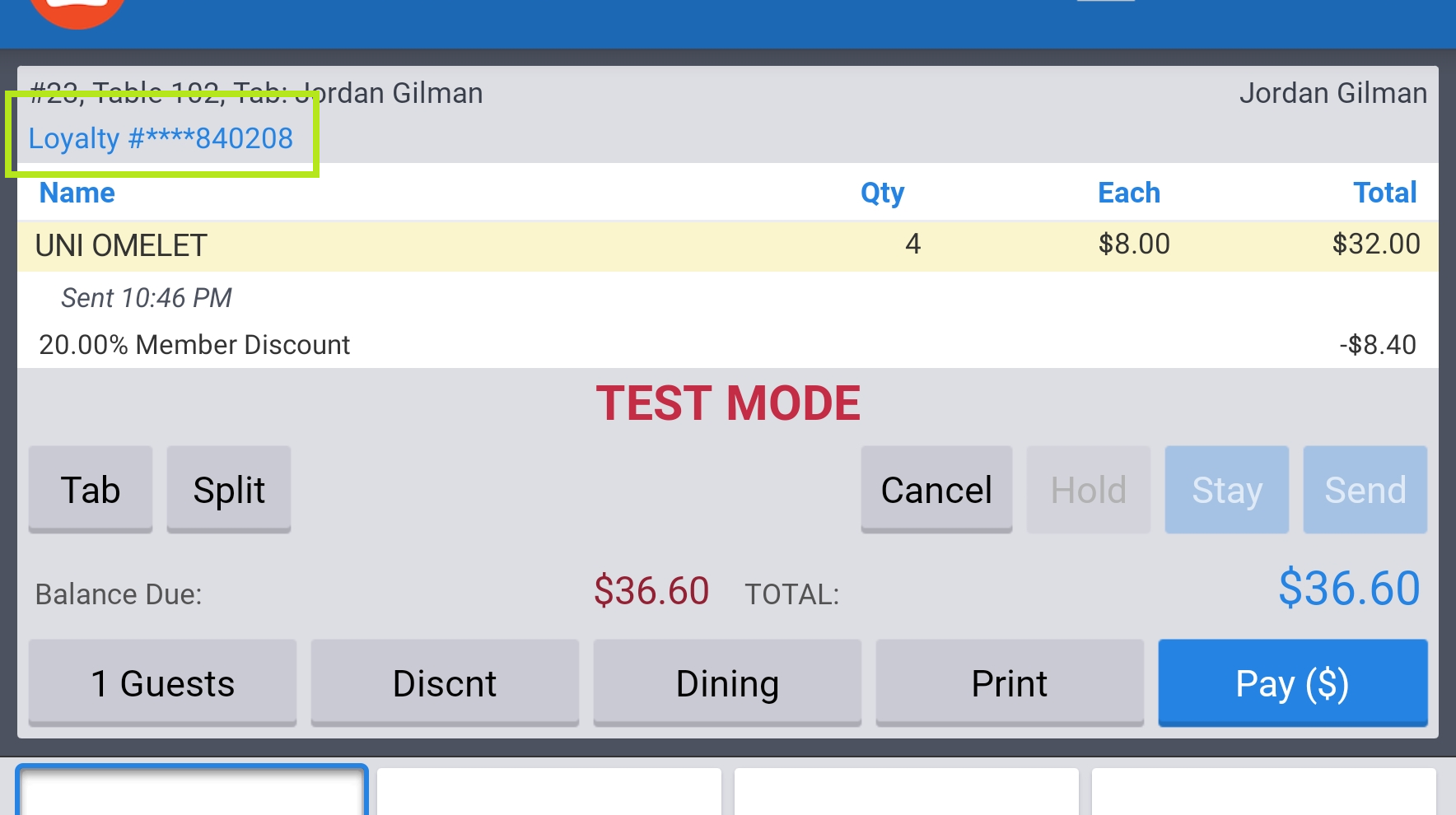
When clicking on this, you will be prompted to select a new customer to attach to the ticket.
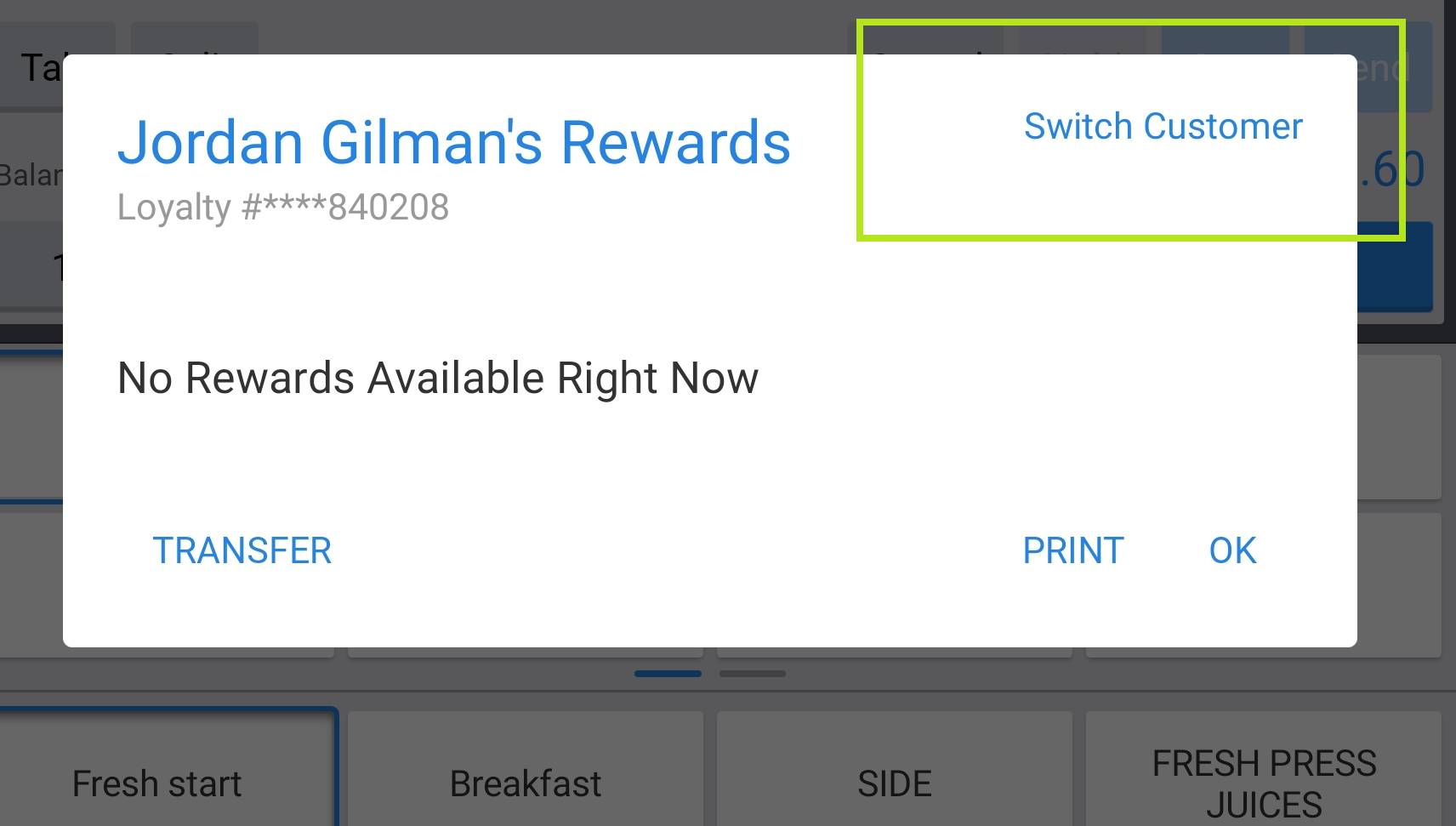
You can now search for the member by their new member number or by their name, email or phone number via the Lookup button.
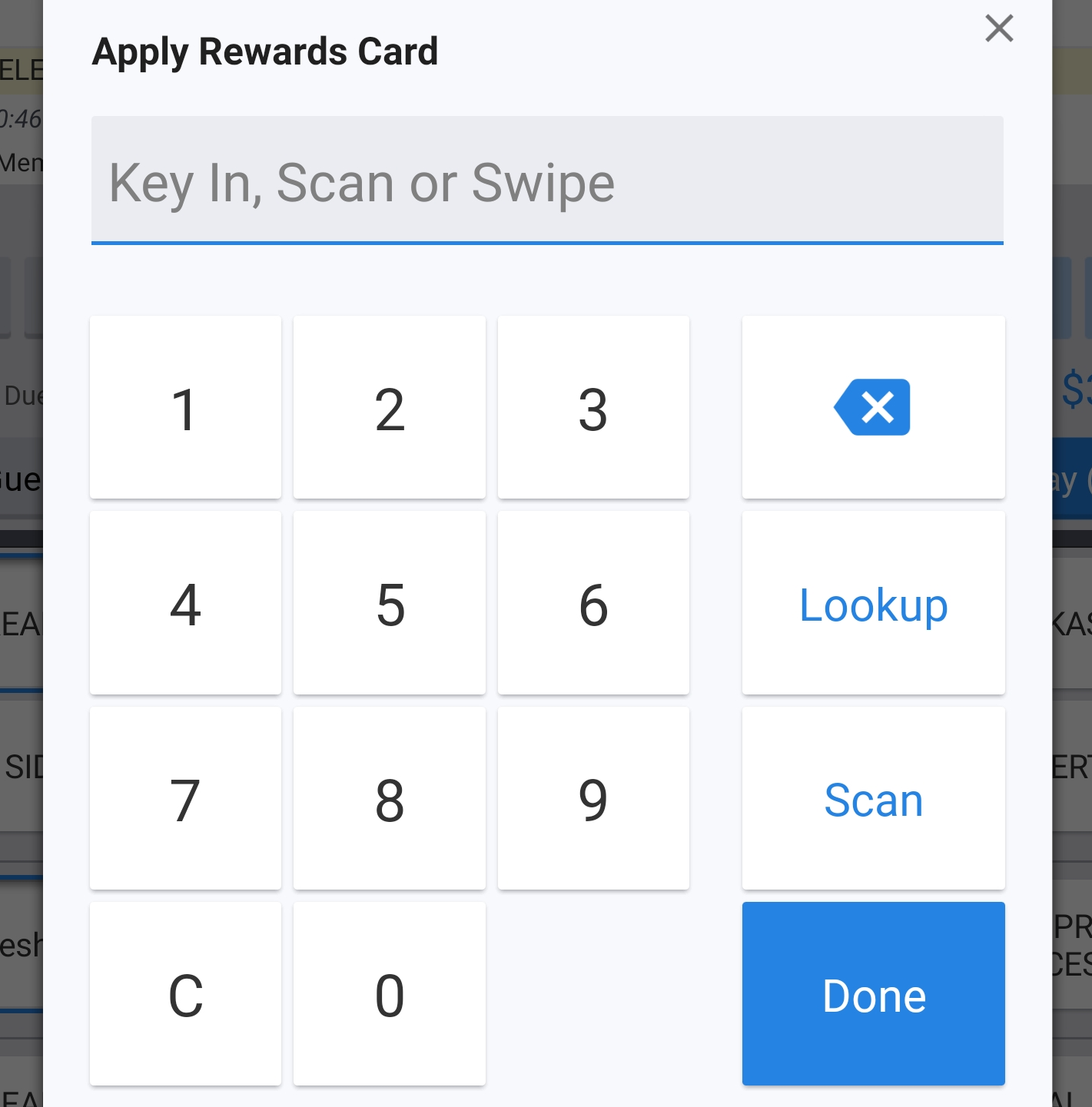
Once added, you will now be able to close out the ticket by taking a payment.