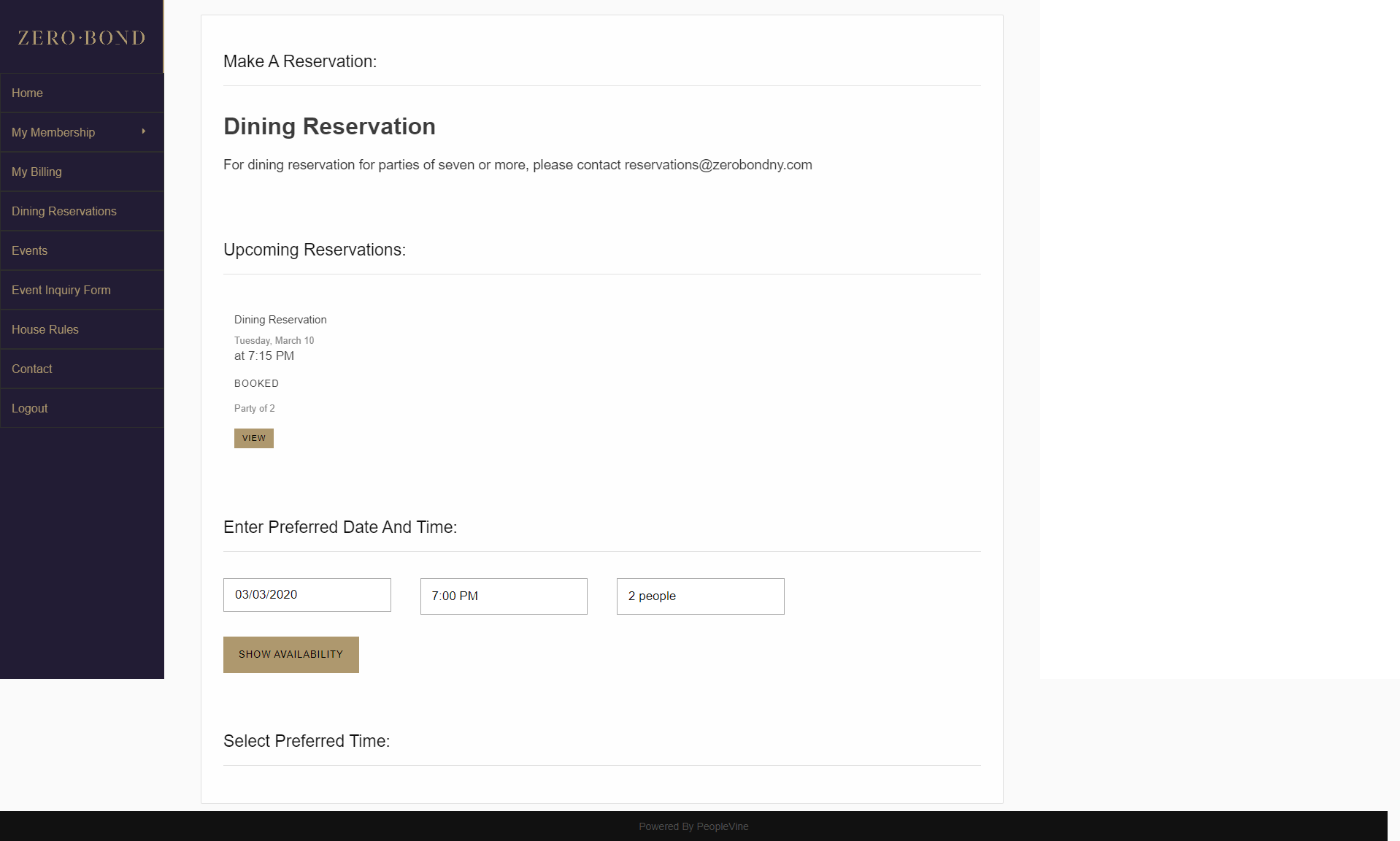Ecommerce Orders Show Tracking and Shipping at Quick Glance
When viewing your orders, you can now see the shipping method (or pickup) and if already shipped, a link to track the package.
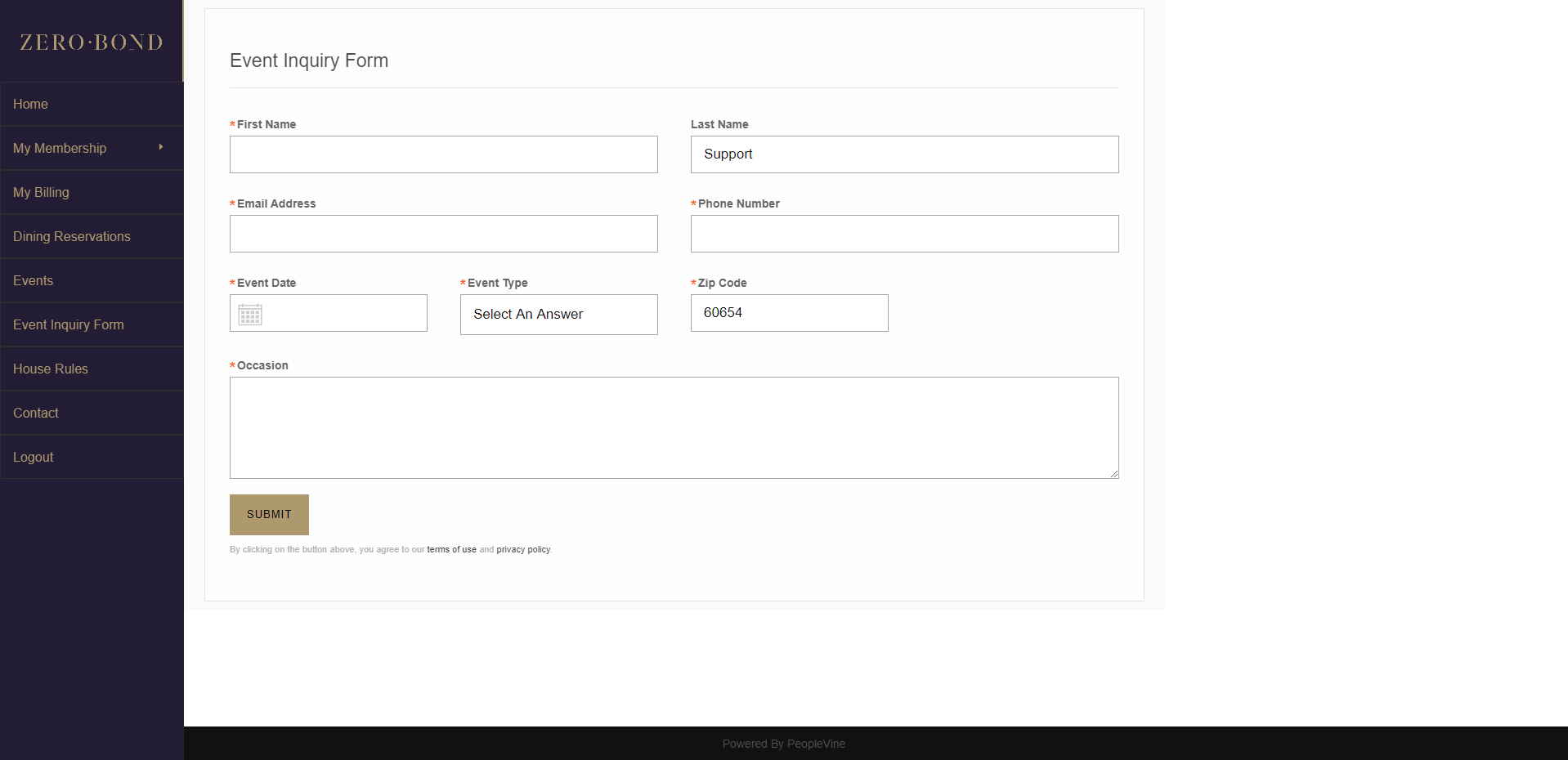
Search for Events via URL
You can setup a vanity URL and route to /events.aspx?search=<search value> to drive people directly to events that contain certain words.
Added Support for 9 eCommerce Notifications
We expanded our notification system to trigger a set of options when one of these triggers occurs:
- Order marked as paid
- Order marked as verified
- Order marked as pulled
- Order marked as shipped and pulled
- Order marked as shipped
- Order marked as completed
- Order marked as follow-up
- Order marked as modified
- Order marked as returned
Link to the Next Event
Want to allow your people to browse through your events? simply add a link with /event/#/next where # is the event_no, and we'll take them to the next event (in order by date). Check out this article for more info: https://peoplevine.com/blog/31540.
Link Ticket Inventory to Manage Availability
You can connect the inventory of one ticket with other tickets in an effort to sell tickets at different pricing/levels, but not go over capacity. Check out this article for more info: https://peoplevine.com/blog/31535.
Auto Check In Member for Events
When scanning a membership card and they are arriving with in 2 hours before an event starts or 1 hour after an event ends, they will automatically be checked-in for the event.
See Taxes Associated with Transactions
We have updated to ensure any line item with a tax rate value is displayed on the transaction receipt.
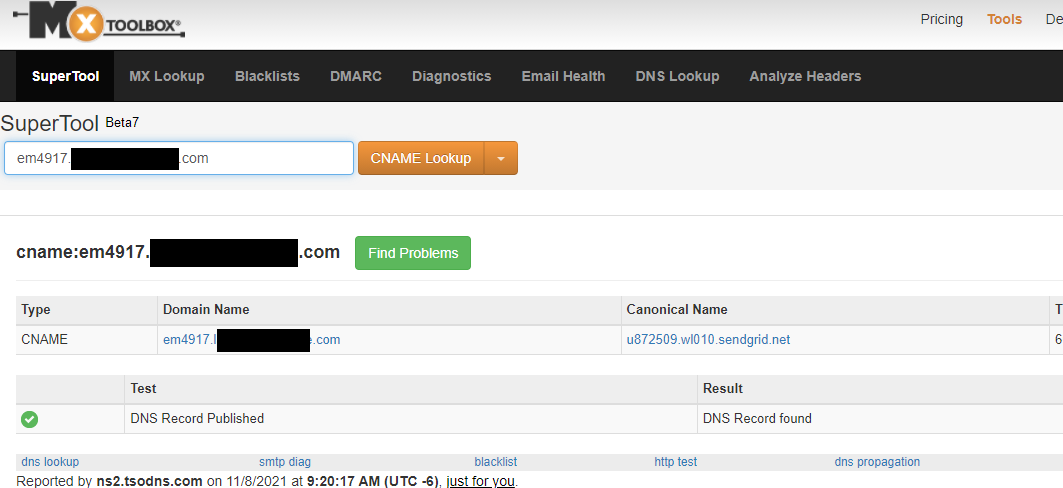
Updates to CRM Spend and Balances
Now at quick glance you can see total spend, unpaid balance, avaialable credits (gfit cards and rewards) and total points.