When someone is checked-in for an event, the same ticket and/or guest list entry can be used to check them out of the event. You will notice this in the Control Panel by the Check Out button, which is displayed after checking them in.
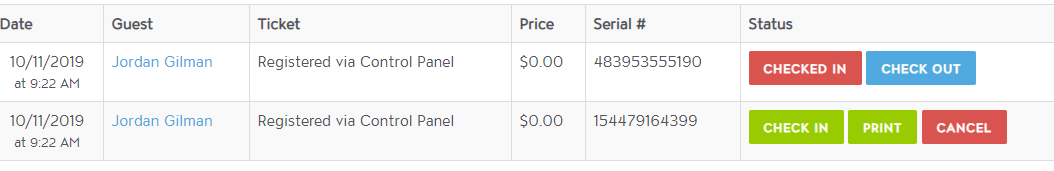
Upon clicking on the Check Out button or scanning their QR code, they will be marked as scanned out and the duration of their entry will be logged and visible within their profile and the guest list.
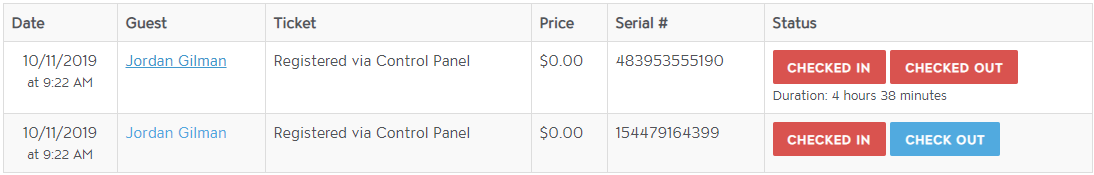
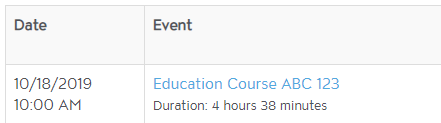
This data is also avaialble when exporting your event attendee data. You will see their check in time under the scan_date field and their check out time unde the scan_out field.
Using the QR Code for Check-In/Out
You can also check people in and out using the existing QR code ticket method. When you scan the first time, you will recieve a "valid ticket" resposne.
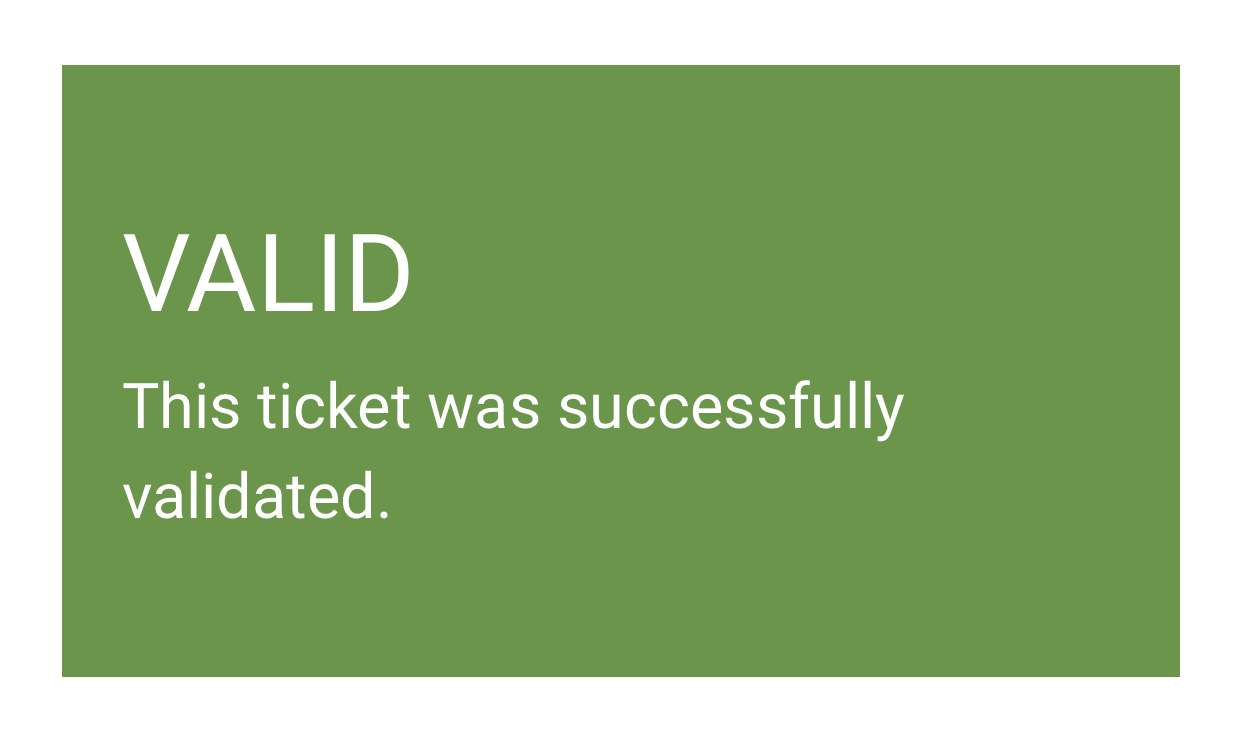
Upon scanning the QR code the 2nd time, you will receive a "checked out" confirmation.
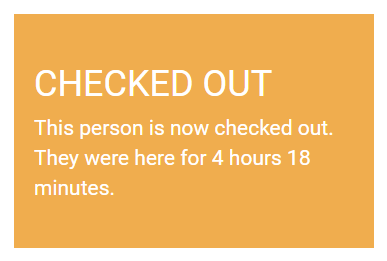
Any additional scans to the ticket will result in an "already redeemed" message.
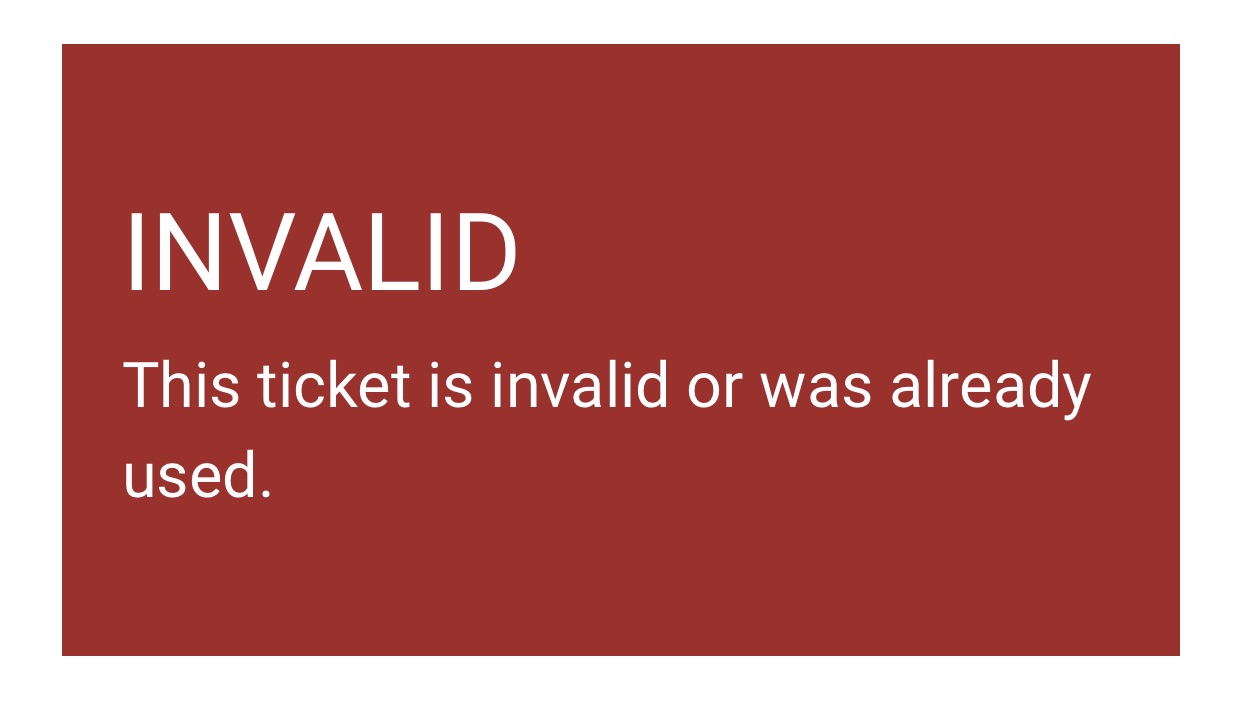
Please note that check-out does not exist in the PeopleVine Venue App. You will need to either scan their QR code or check them out fo the Control Panel (as of 10/11/19).